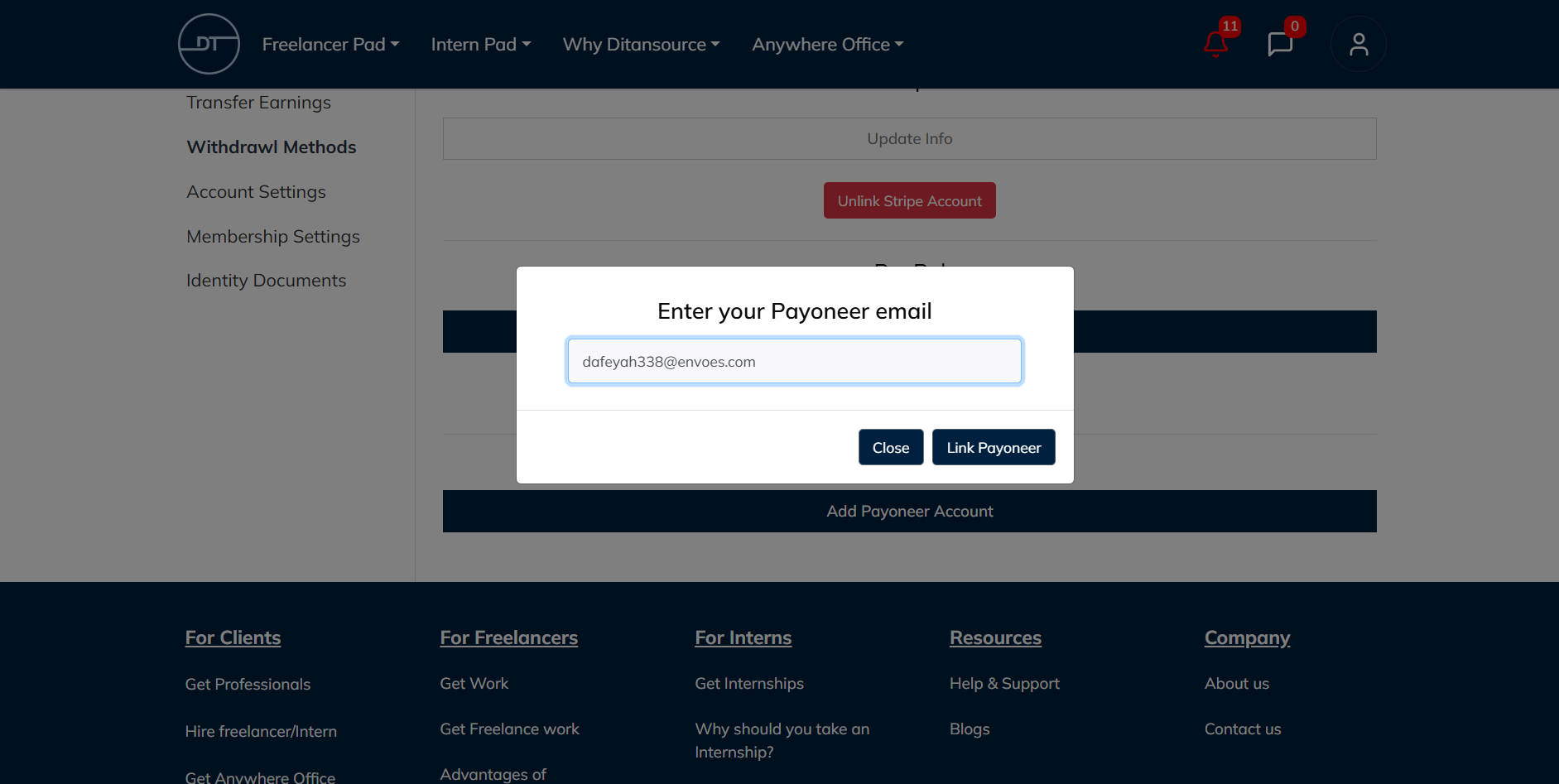Transfers
Transfer of money from Ditansource wallet to your account is very easy.
To transfer or withdraw funds to your account, please click on your profile icon in the top right corner of the screen.
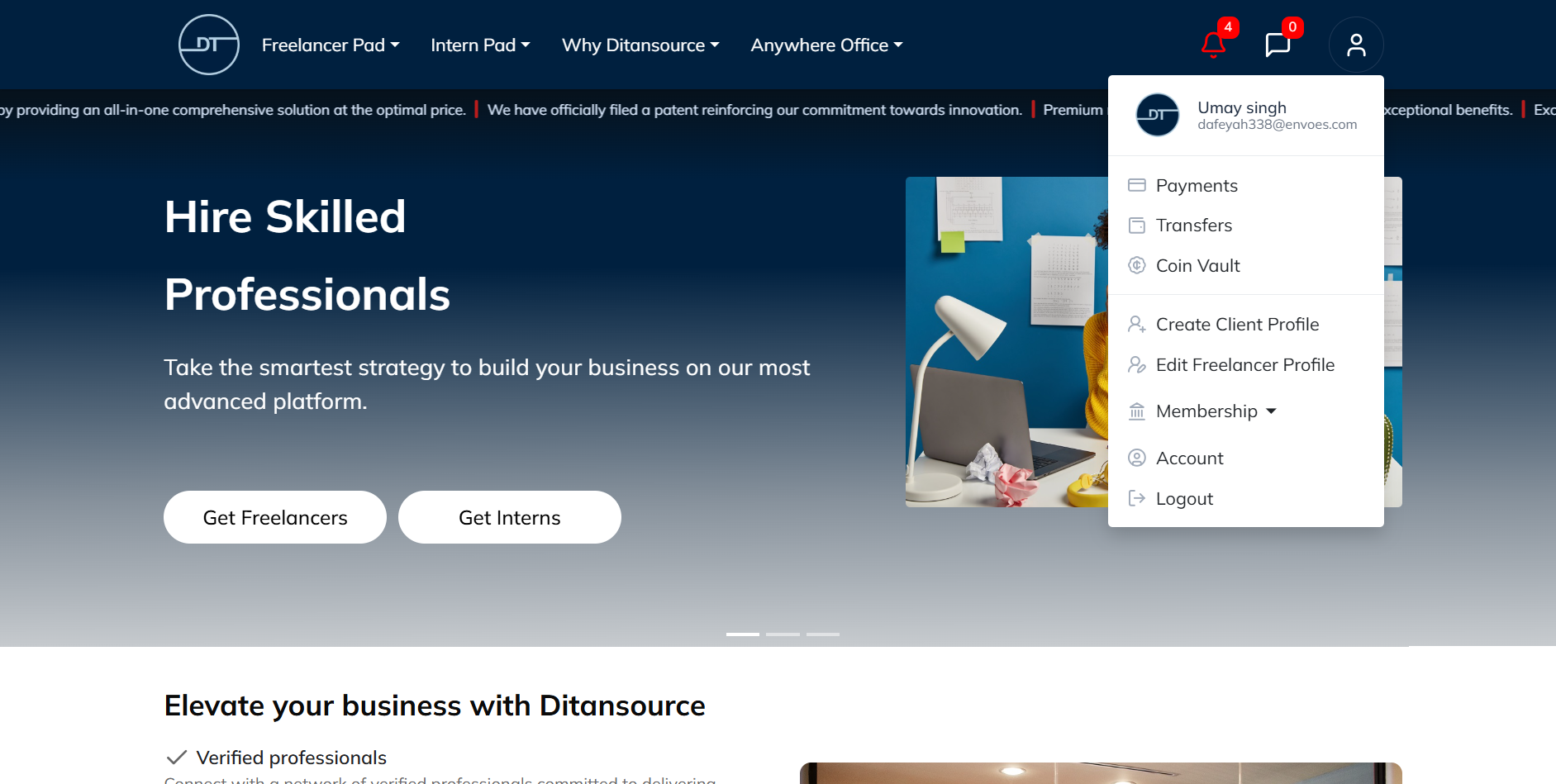
Now click on the Account button to add your bank account details. For withdrawing money, here you have a choice of three accounts for transfer: Stripe, Paypal and Payoneer.
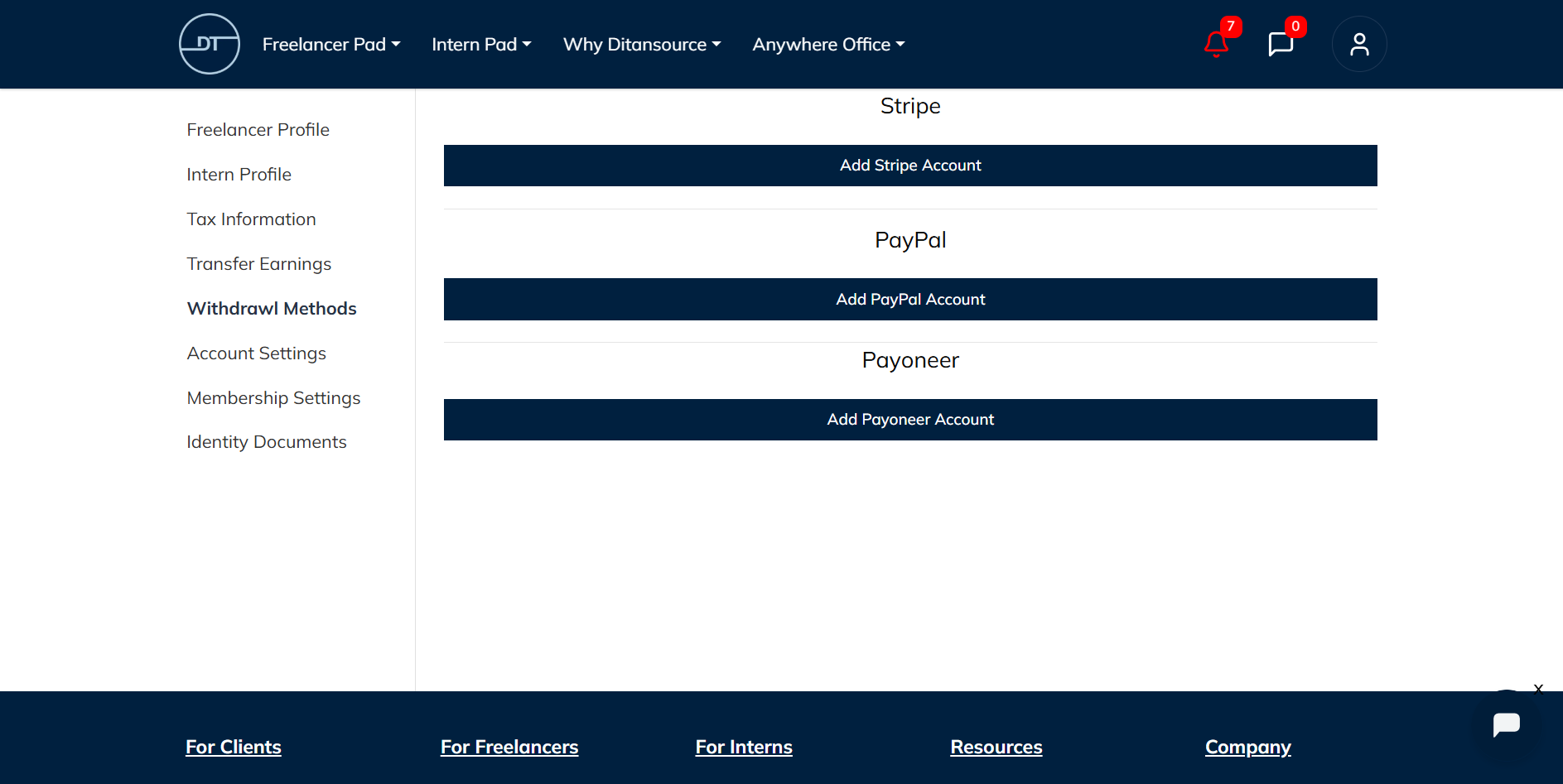
Now click on Add stripe account to link your Stripe Bank account details.
First you need to select your country, after that click on add account.
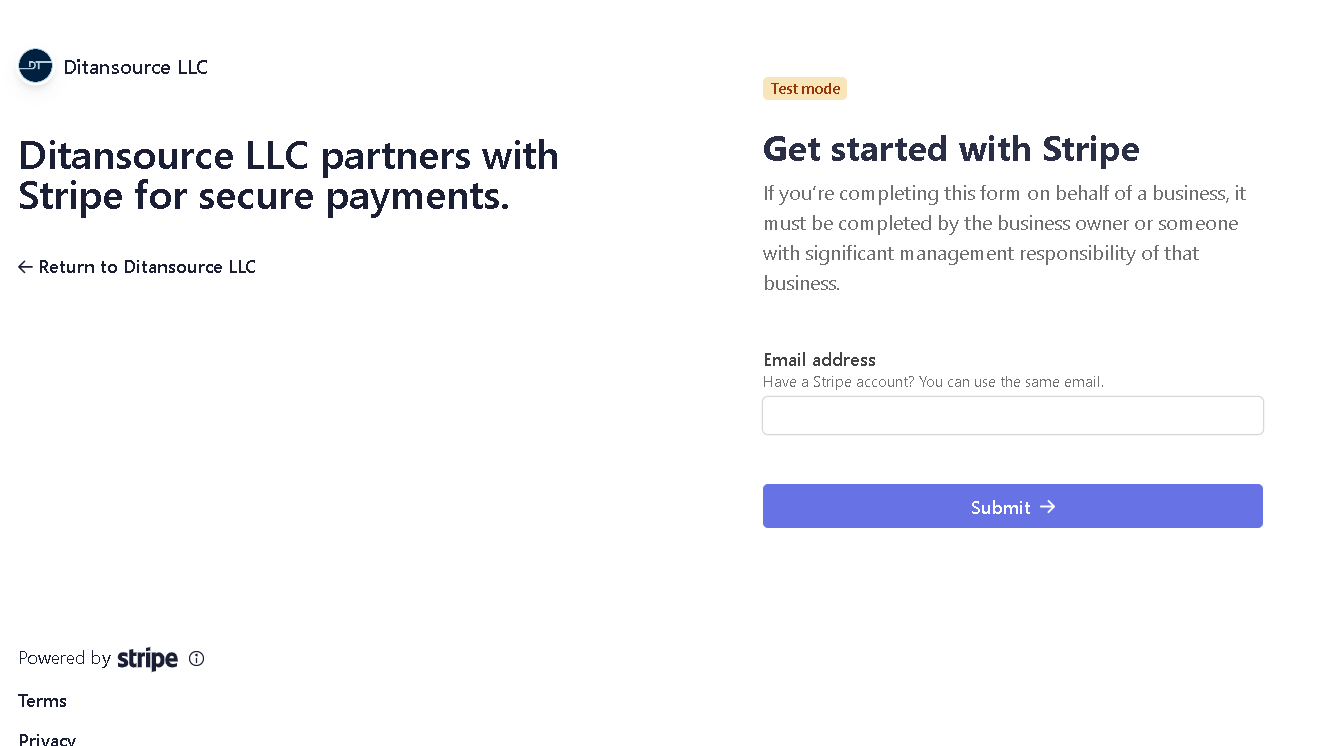
Please fill some basic details about your business, like select type of business and click on Continue.
After that please follow the instructions on the Stripe page
Now you can also add your Paypal account just click on add Paypal account and enter your Paypal email, after successfully adding you will see a pop on the screen
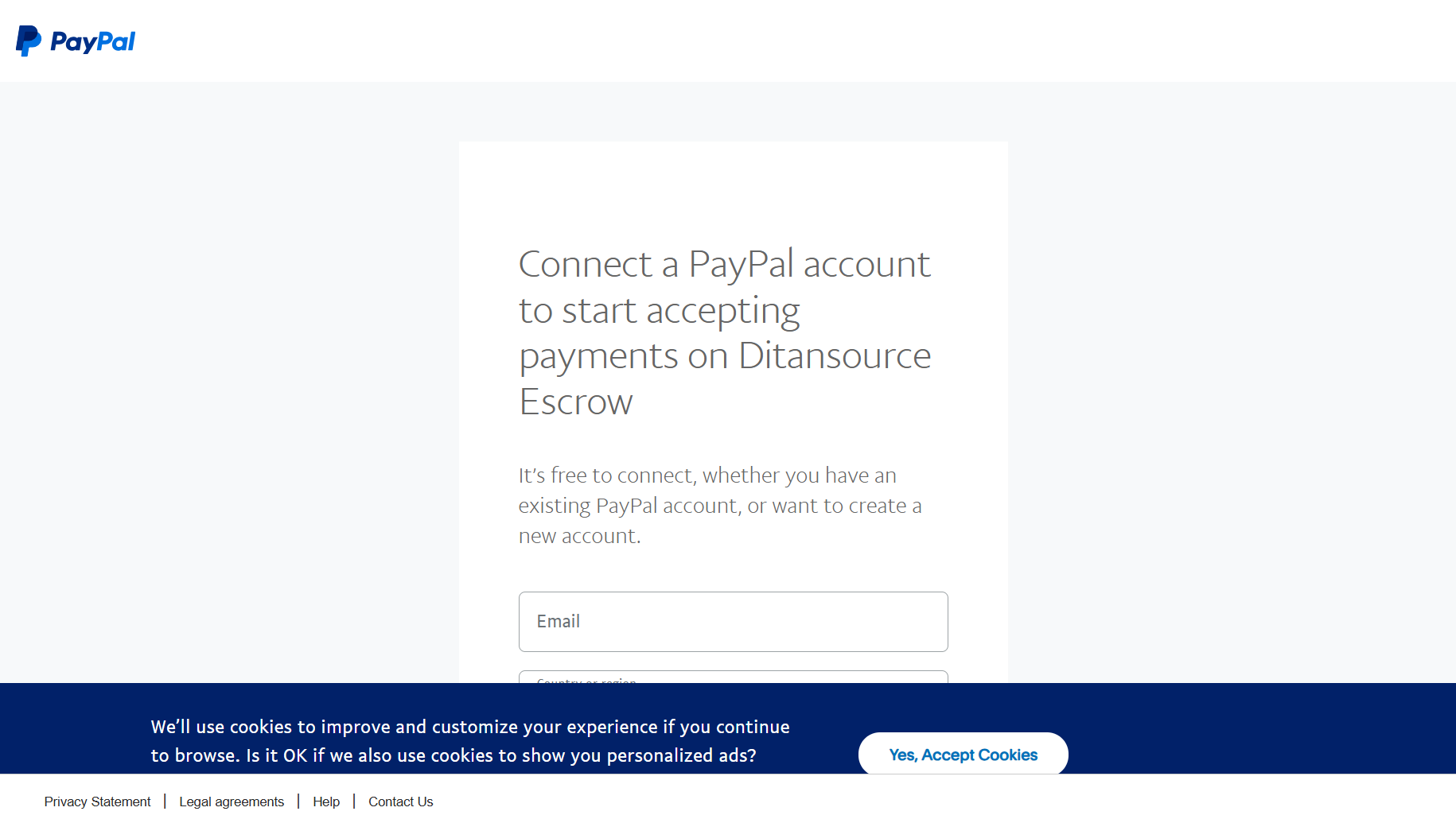
You can now also add Payoneer as withdrawal account for transferring funds by Simply clicking on the add Payoneer and then, write your email and click on “Link Payoneer”.
After linking all the three accounts, please select your default account to transfer money.
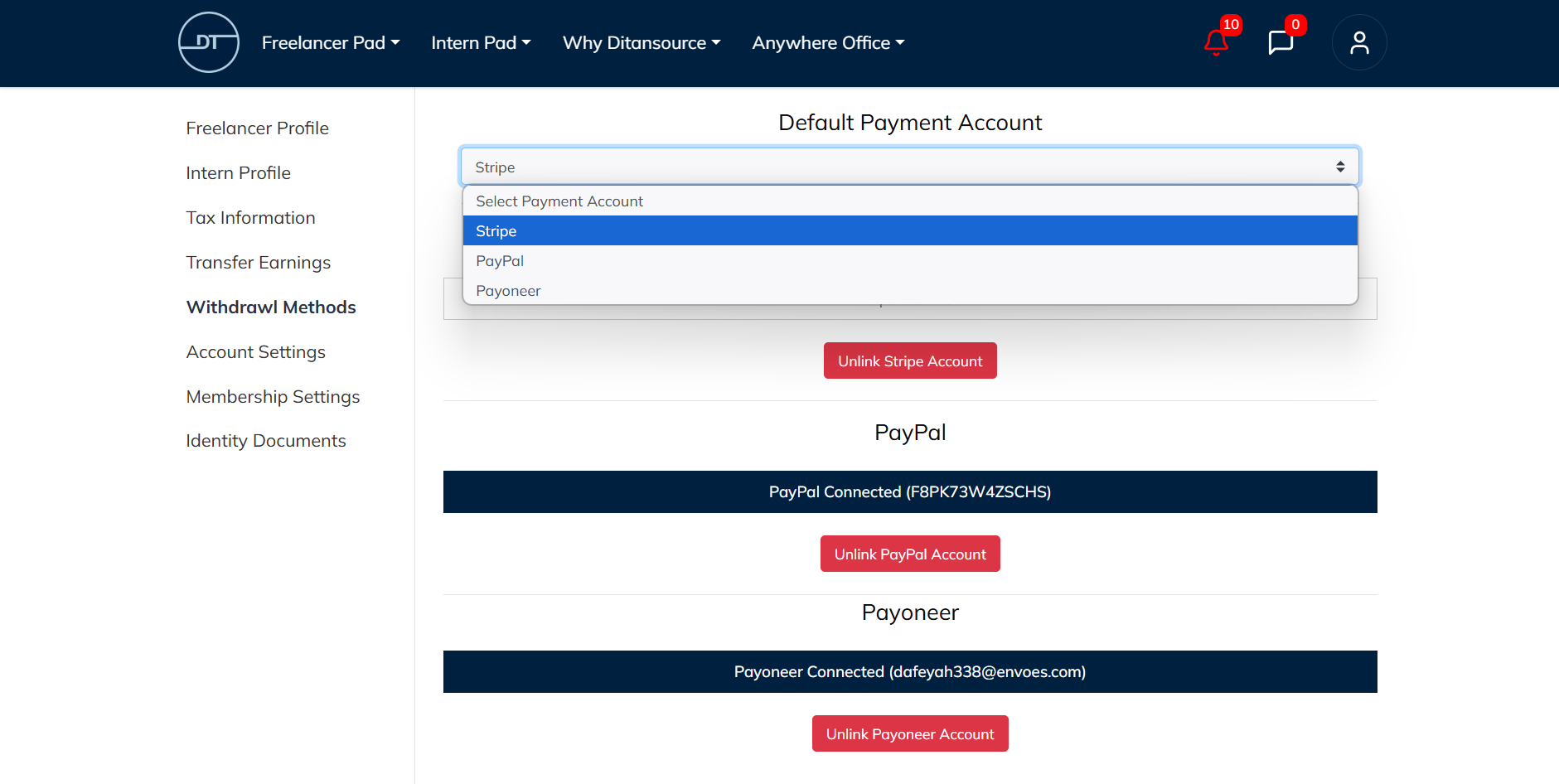
After that click on Transfer button and your money will be transferred in your account within 7 working days.
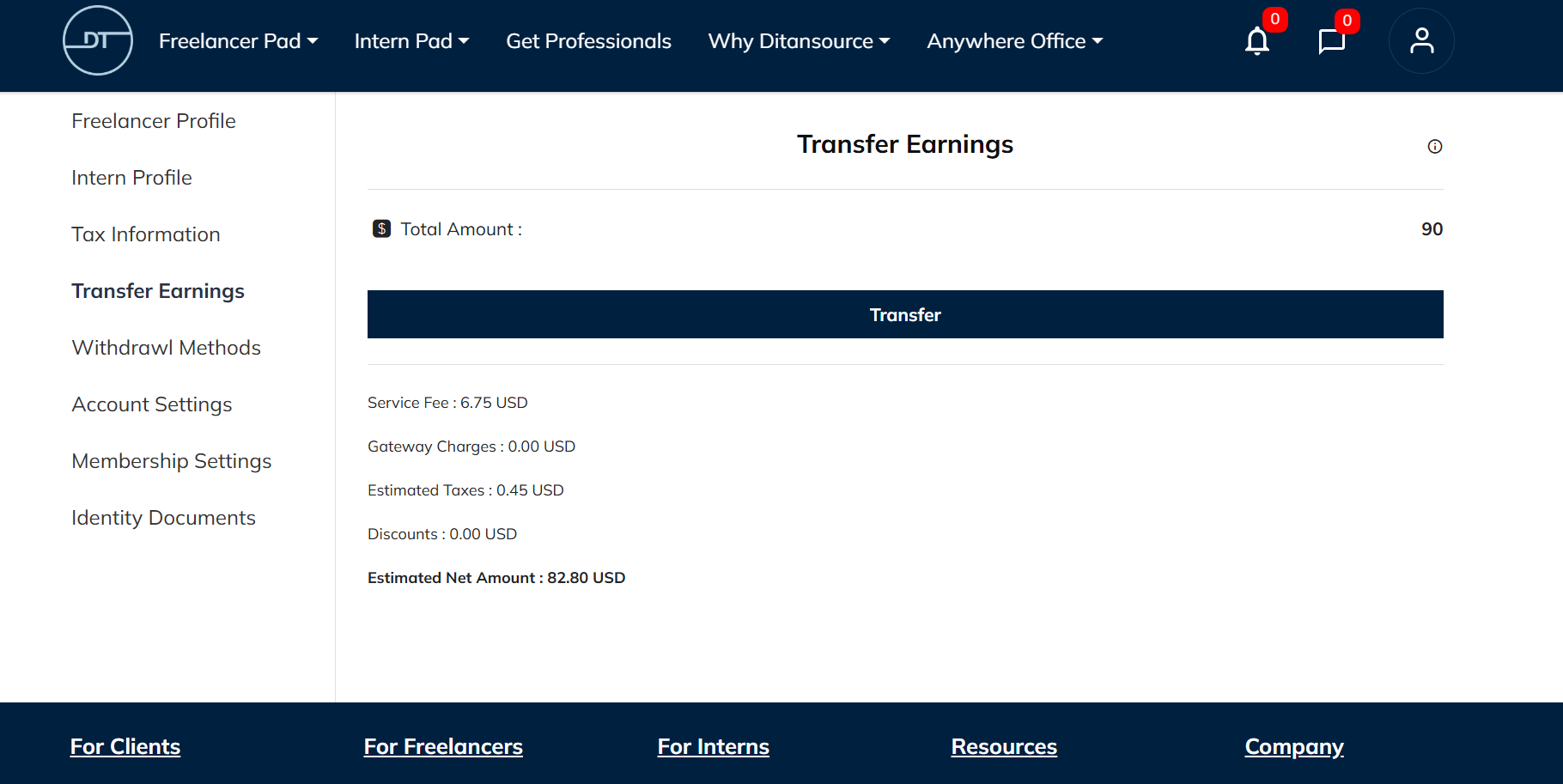
By following these steps, you can Easily Transfer Money to Your Bank Account on Ditansource. If you have any issues or need assistance, please reach out to our support team at contact@ditansource.com.