Add Milestones
Milestones are specific, measurable goals or checkpoints that are set within a project. They break down the overall project into smaller, more manageable parts, serve as a way to track progress and ensure that the project is completed on time and to the desired standard.
Milestones typically include a specific task or set of tasks, a deadline, and a deliverable or outcome that must be achieved before the milestone is considered complete. Freelancers and clients often use milestones to ensure that the project is progressing as planned and to provide a way to measure success and evaluate the quality of the work.
To create milestones for a project in Ditansource click on the “client pad” on the navbar to reach the My Projects/Internships page.
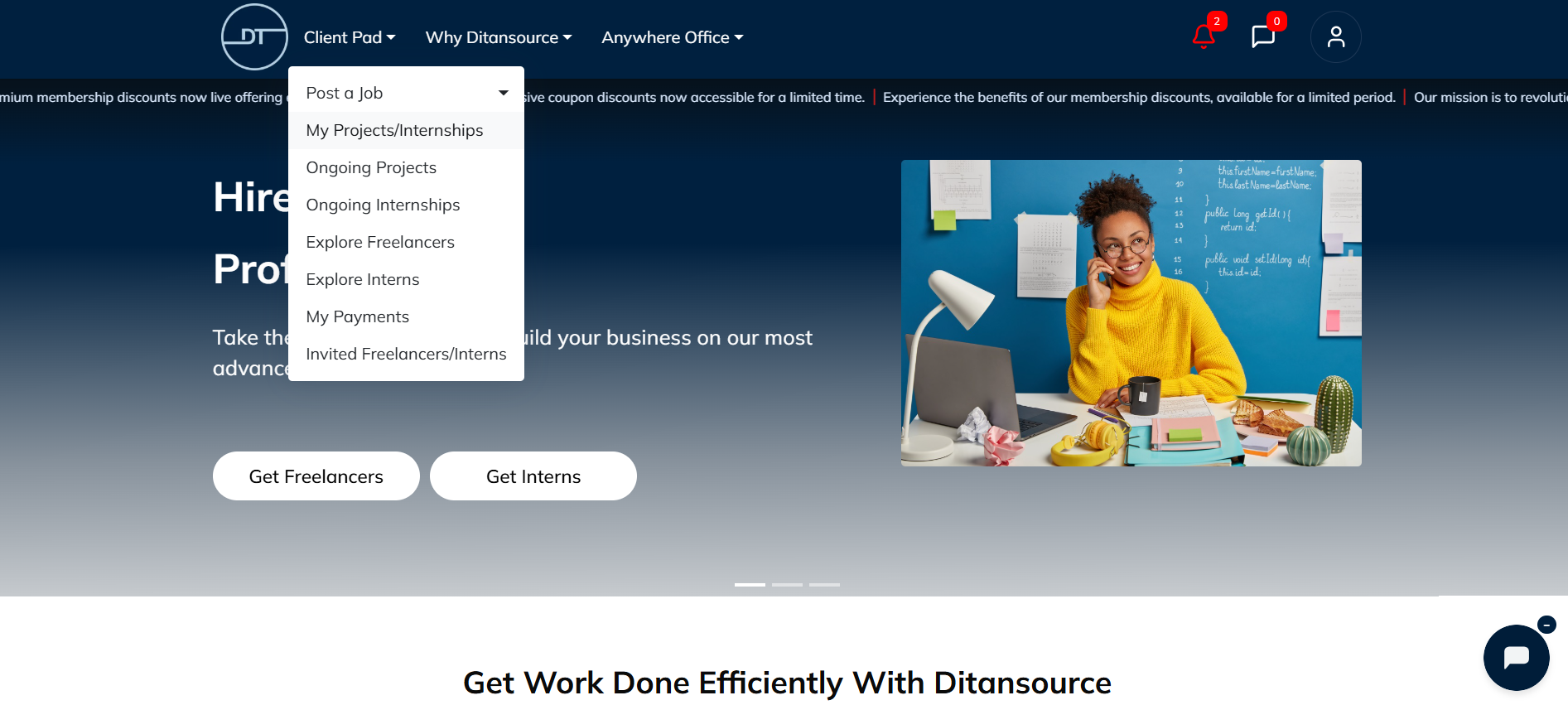
Click on the project/internship you want to create the milestones. If you have not hired a freelancer or intern for your project then you will not be able to create the milestones so make sure to hire the right person for your work.
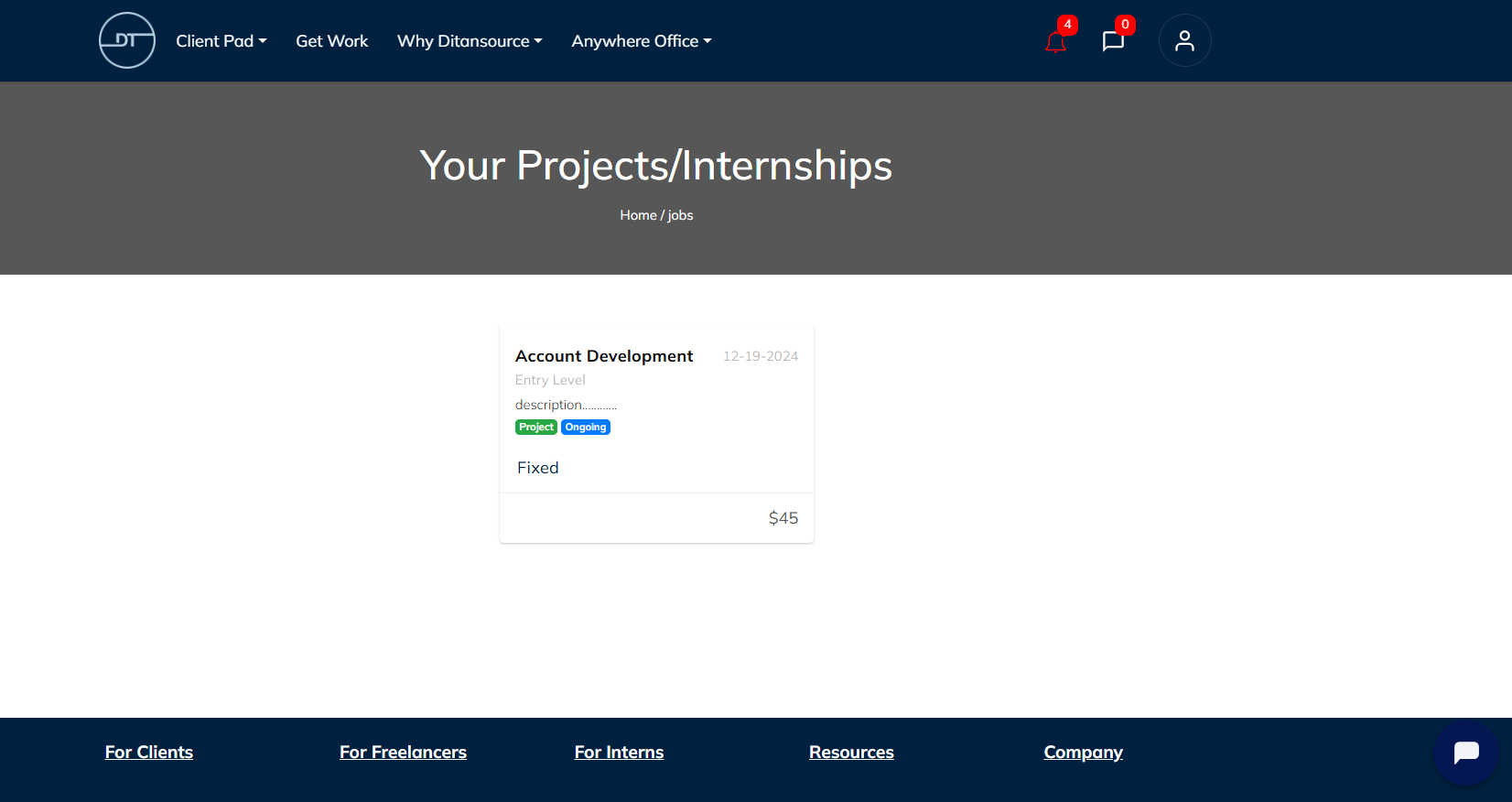
Click on the “Add Milestones” button to add milestones for your project.
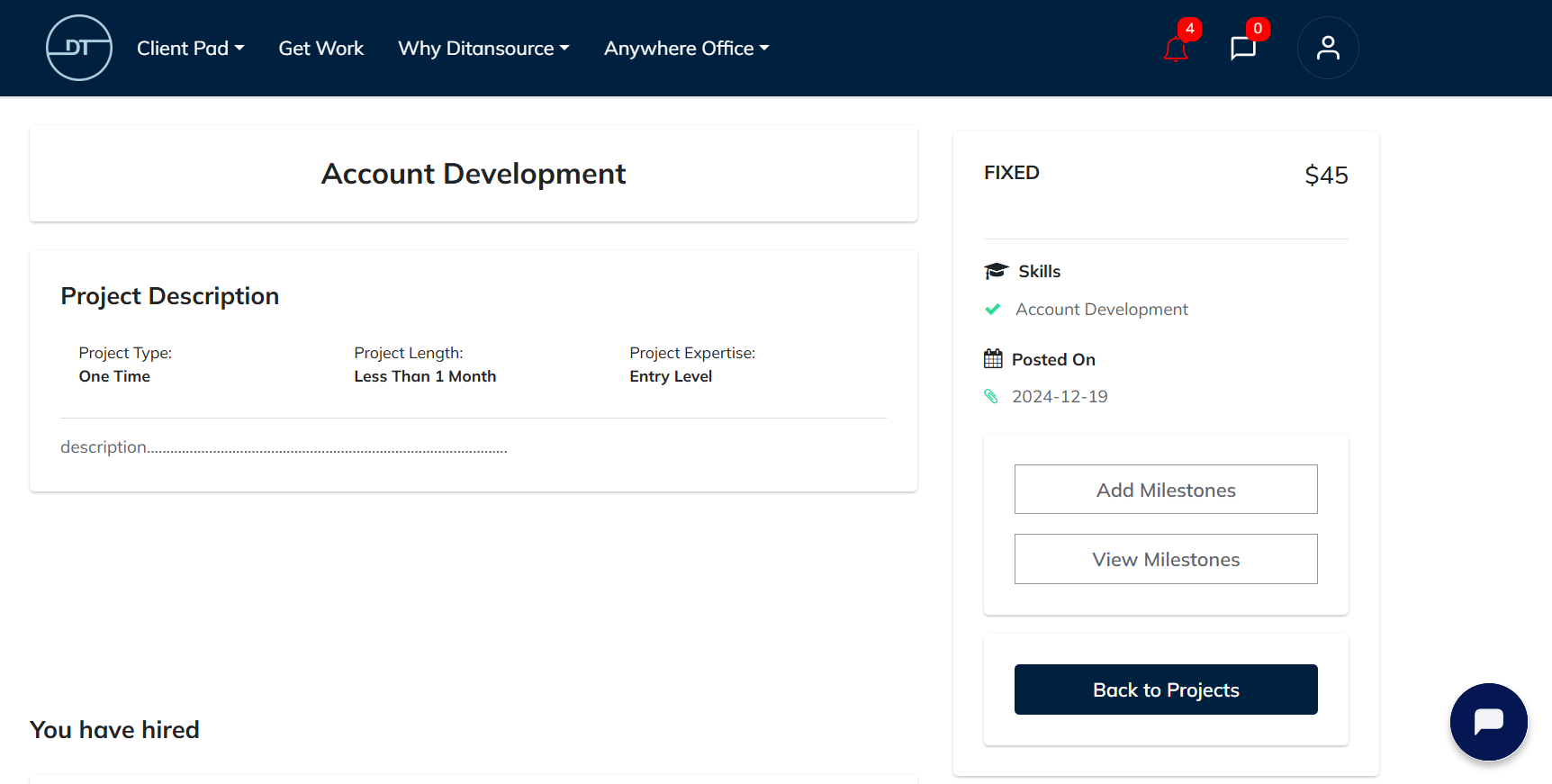
You will be redirected to the add milestone page.
Add information such as the title of the milestone, description, starting and ending date of the milestone, and the amount that will be paid for the milestone completion.
Click on the “Add” button.
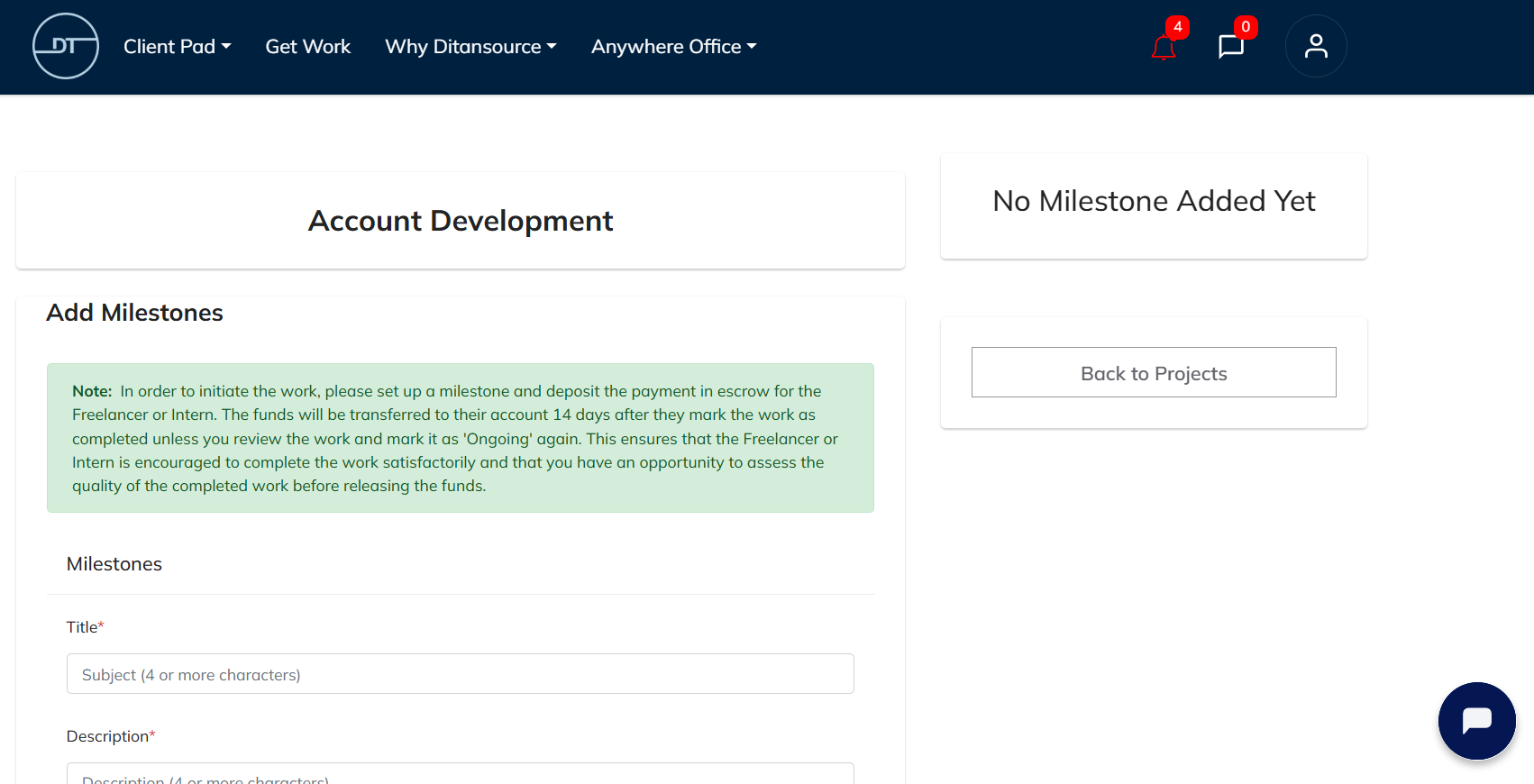
Repeat this process to add additional milestones for your project.
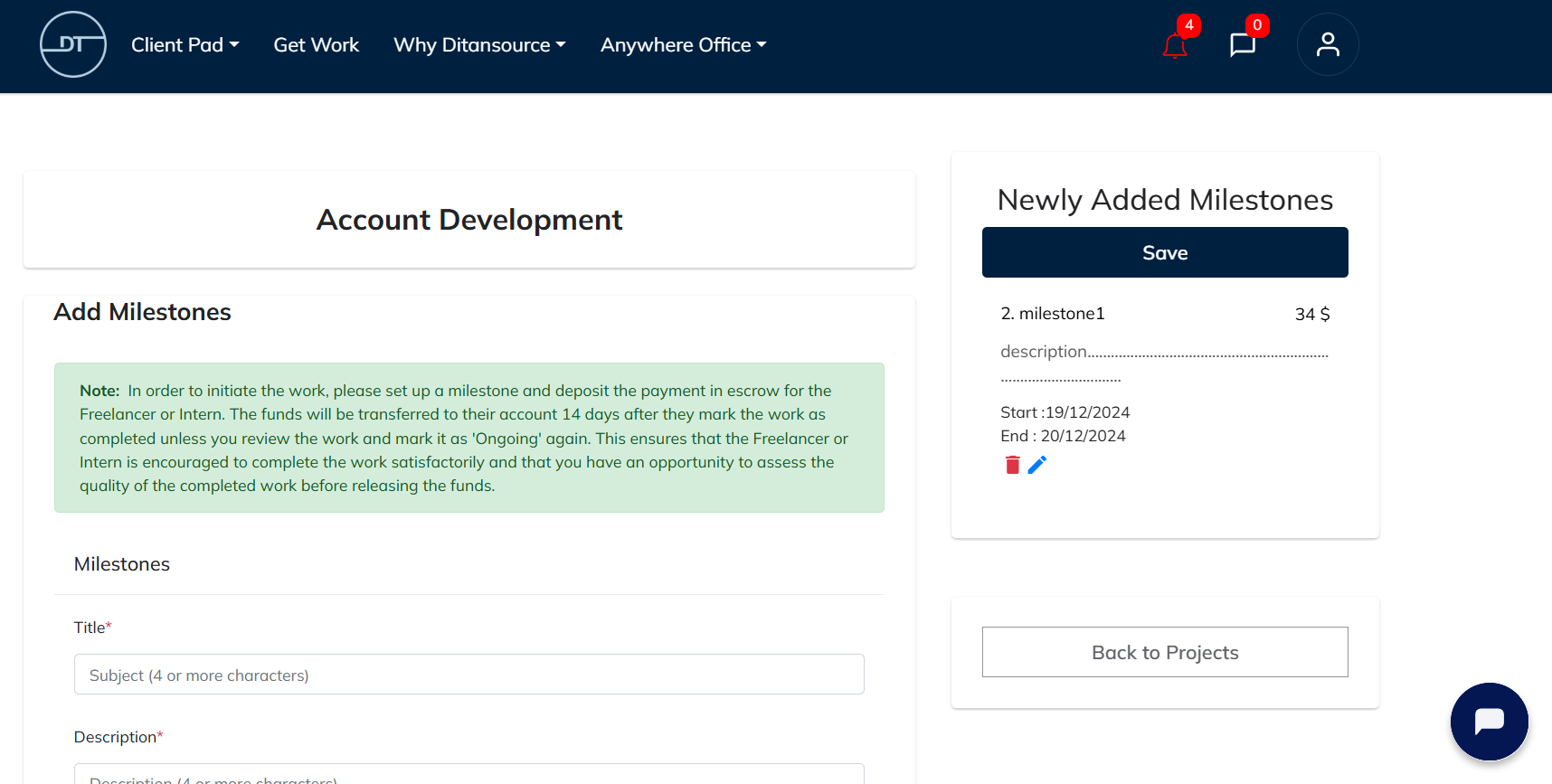
Once, all milestones are added, you can assign them to freelancers by clicking on the “Save” button under “Newly Added Milestones”.
The freelancer will then be notified of the milestone and can start working on it.
By following these steps, you can Easily Add Milestones on project. If you have any issues or need assistance, please reach out to our support team at contact@ditansource.com.
