Anywhere Office
Now, you can effortlessly set up a Ditansource office anywhere by sharing just a few simple details. To begin navigate to the “Anywhere Office” section on our website. From there, select the “Create” button from the menu bar to start the process.
You will be redirected to a form where you’ll need to enter some basic information along with your specific office requirements.
To set up this you have to fill out a form. Click on anywhere office from the navigation bar of our website, and simply select the Create button from the menu bar
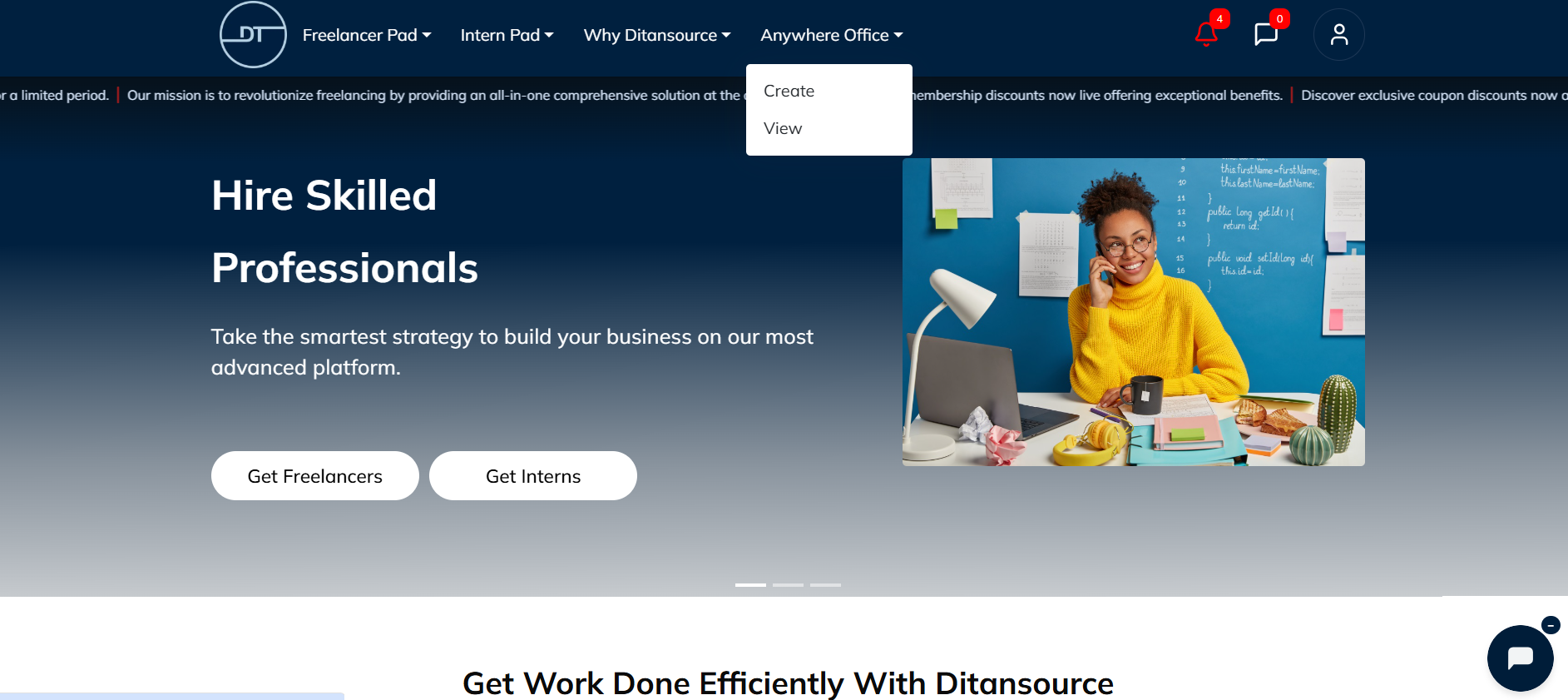
You will be redirected to a form where you’ll need to provide some essential details. This includes filling out basic information such as your name, contact details, and specific office requirements like location preferences, office size, and any other relevant needs.
By providing these details, we can ensure your new office is tailored to meet your exact specifications,
Once you’ve filled out the form, just hit “Submit,” and you’re all set! Your details will be safely stored, and you can come back anytime to review or update them.
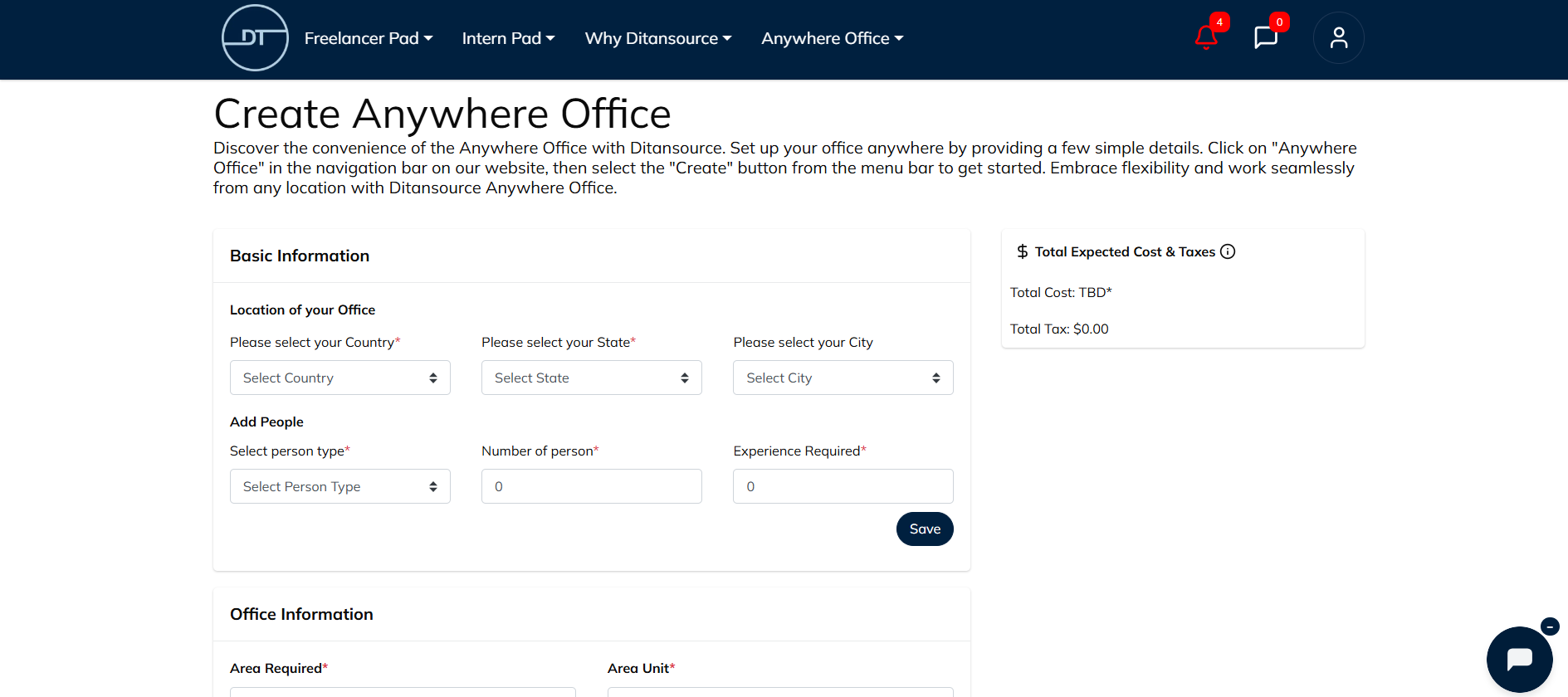
Now you can also view your saved details by clicking on Office Anywhere and selecting the View button from the slide.
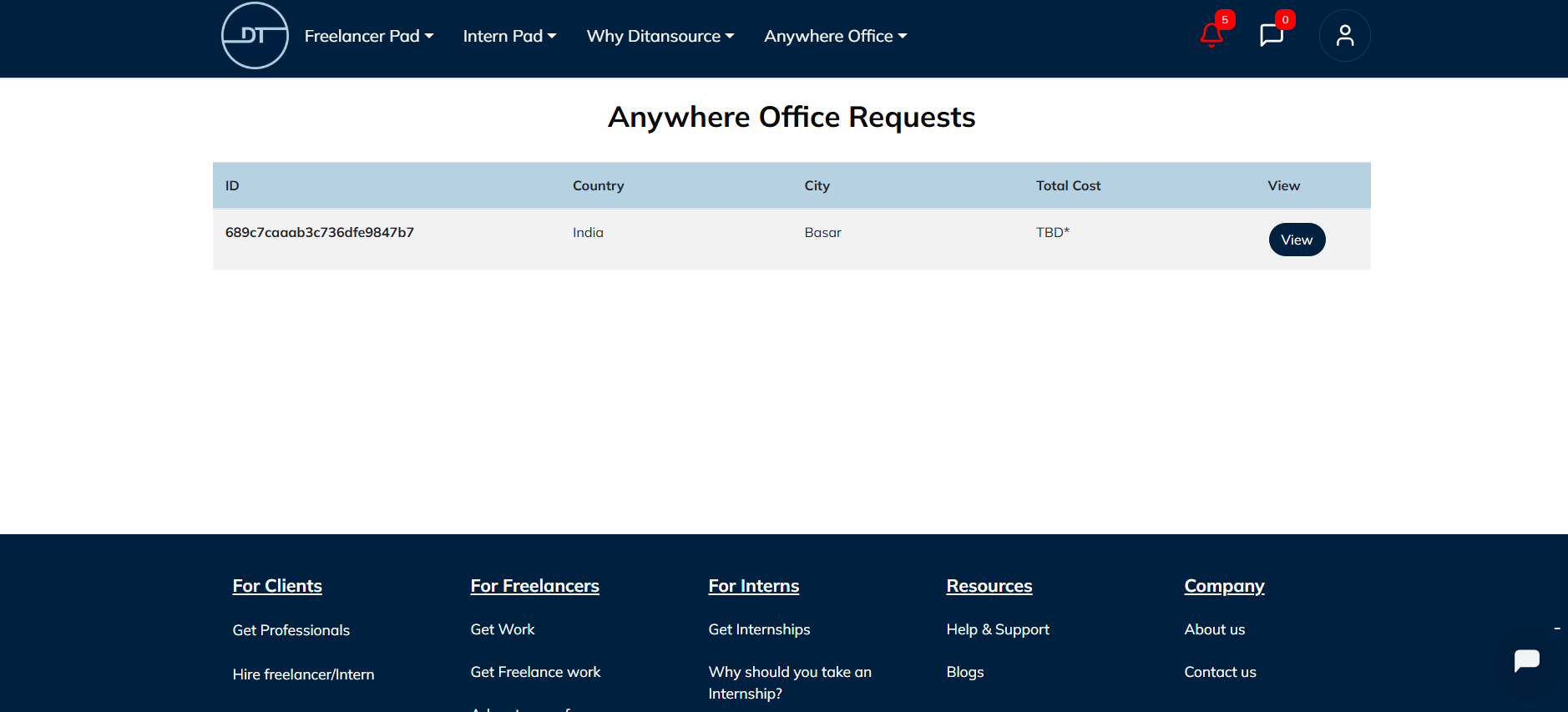
You can view this detail from view option
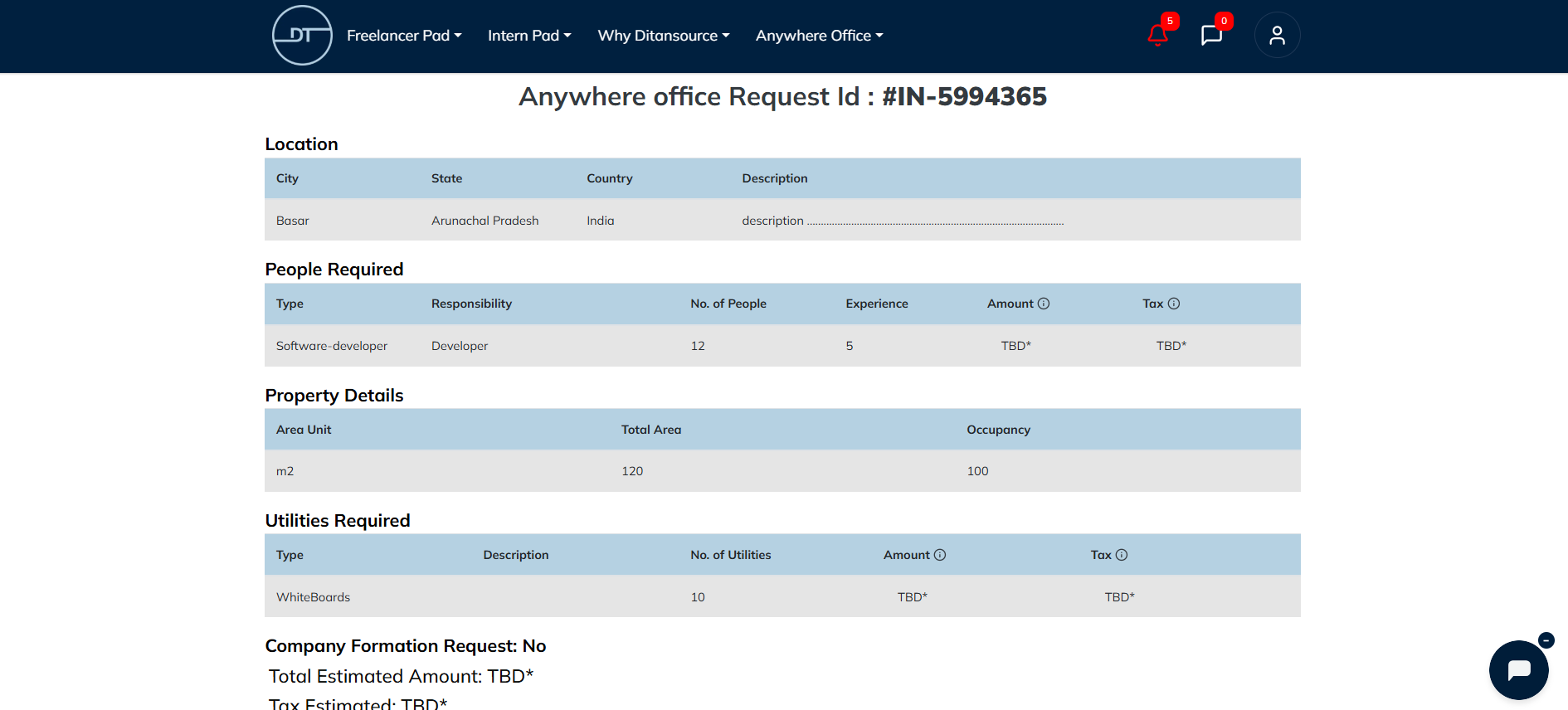
By following these steps, you can easily Create Anywhere Office on Ditansource. If you have any issues or need assistance, please reach out to our support team at contact@ditansource.com.
