Apply For A Job
Applying for a job is very easy on Ditansource. After creating a freelancer profile and getting it verified, go to the “Freelancer Pad” on the navigation bar and choose “Find Projects”.
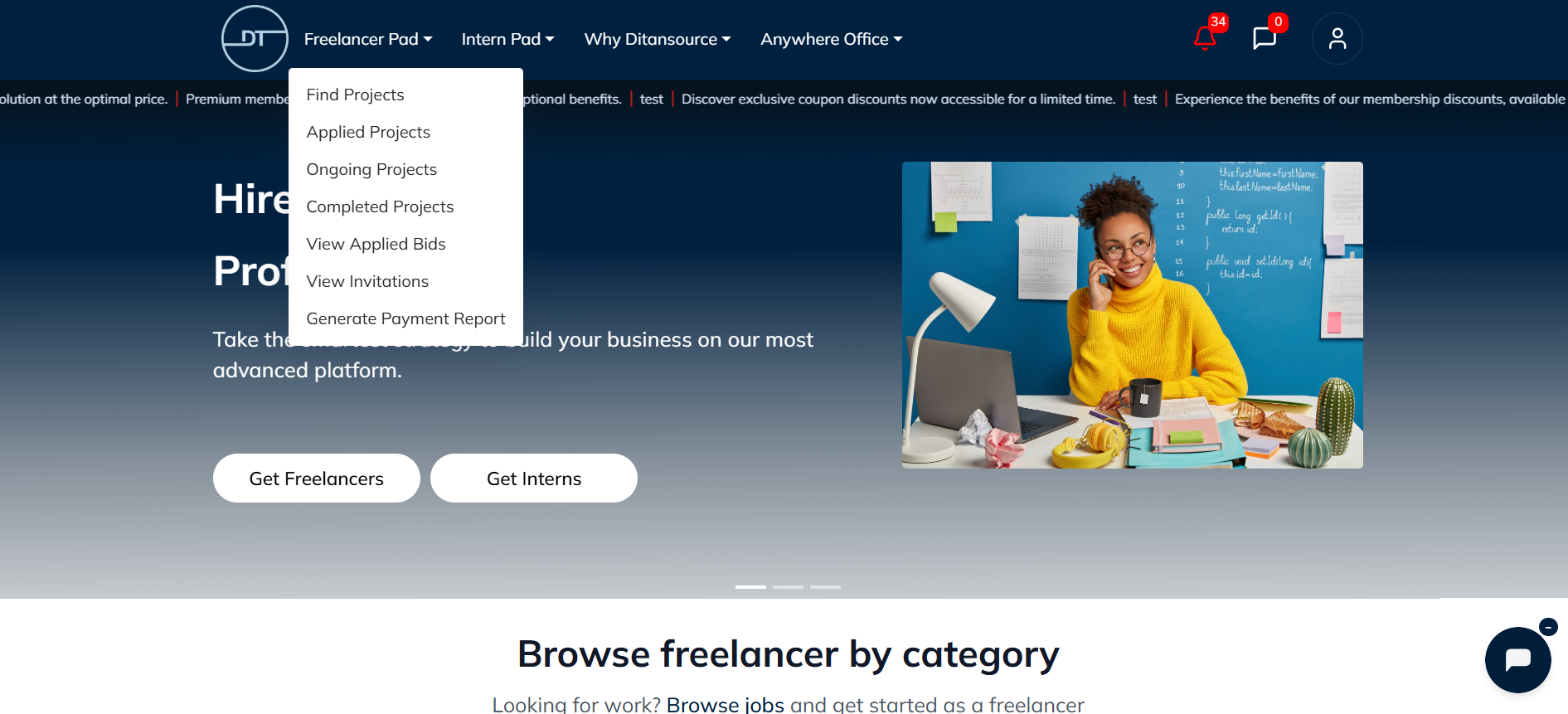
After that, you will find a list of projects that are available for you to apply to. You can also use different filters to find an appropriate project best suited to your needs. Once you find the project you like, select it to get further details.

In the details of any project you choose, you will find all the information provided by the client like their contact number, details of the job including eligibility criteria and duration. Along with the pay whether it is hourly or weekly, all the skills required and type of expertise they are looking for.
Once you find the job that matches your skill set and is suitable for you then you can just click on the button “Apply” and your details will be automatically sent to the client. No worries, you will be notified once you get selected for the job.
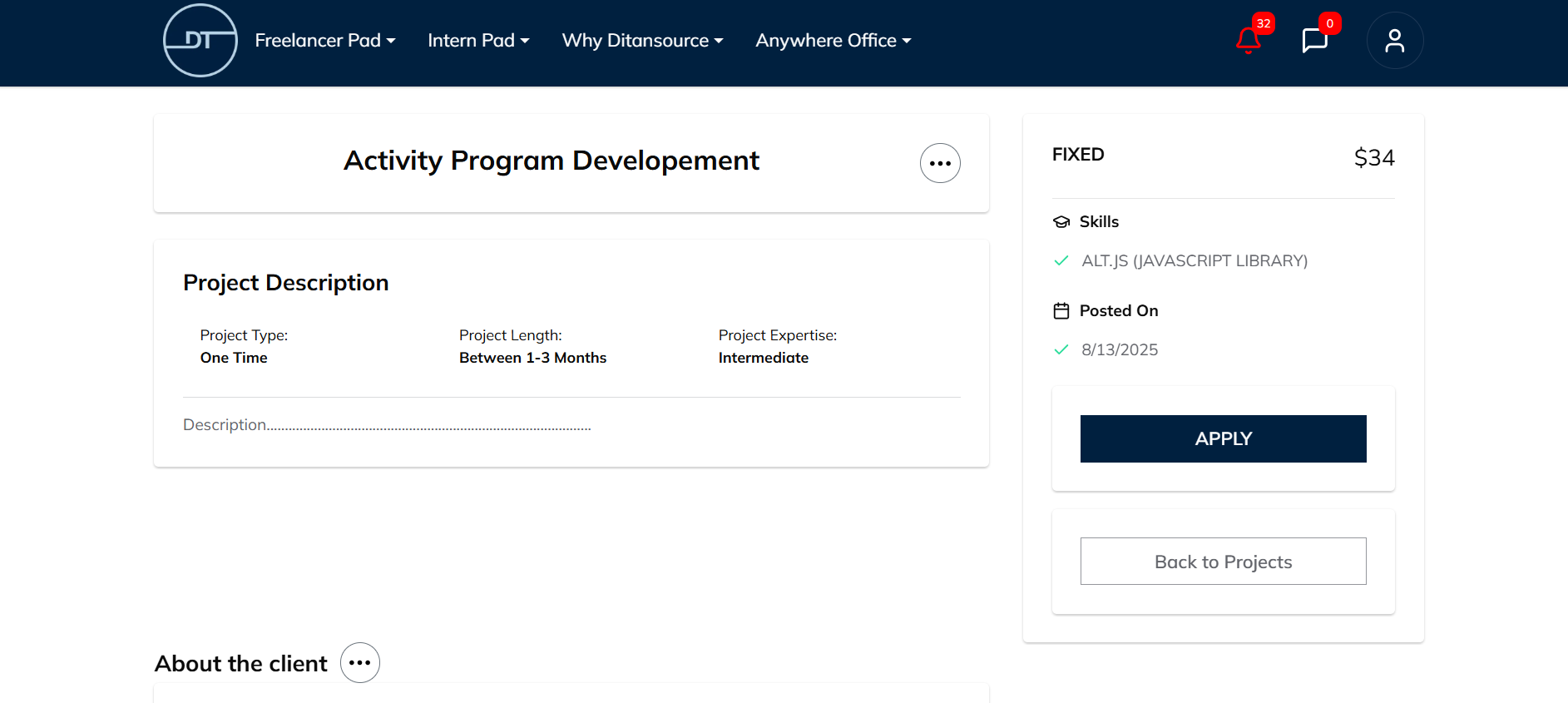
Note: Your coordinates are created based on the details you entered while creating your freelancer profile, so make sure you have filled the details correctly.
By following these steps, you can Easily Apply For A Job on Ditansource. If you have any issues or need assistance, please reach out to our support team at contact@ditansource.com.
