Create A New Project
Getting your project completed from the right resource with optimal price and reliability is now easier with Ditansource. Once you have created a client profile then you can post a project, by clicking on the “Client Pad” on the navigation bar and choose “Project”, from “Post a job”.
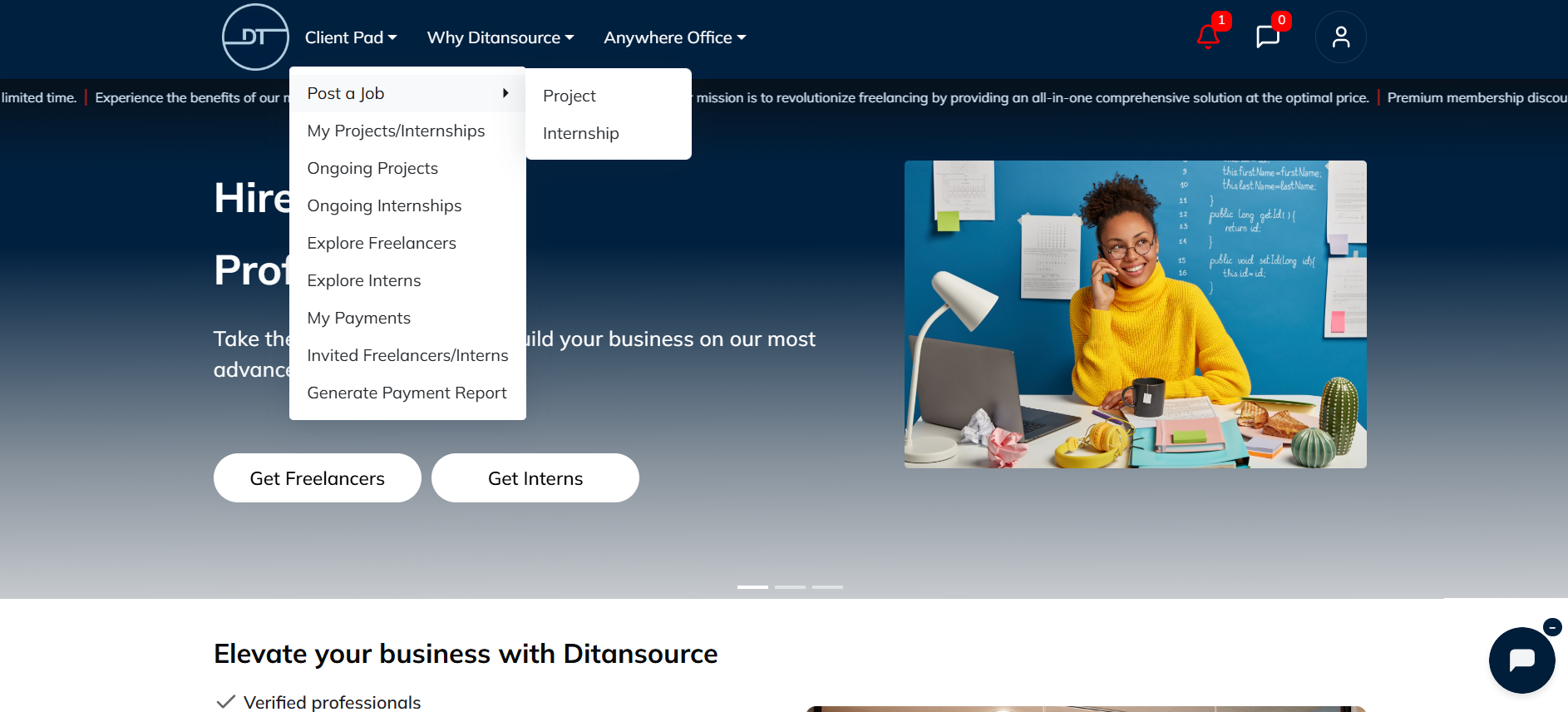
After that, you will be directed to a new page containing a form with all the required fields. You need to enter the details of your project correctly, like the name, skills required, duration and payment type along with a proper description about the company and what things will they be required to do. (Remember: Fields with asterisk ‘*’ are mandatory).
At last, after filling all the details correctly click on “Submit” to make your job visible to everyone. Freelancers and interns can apply directly after reviewing your project details. You will be notified once they do.
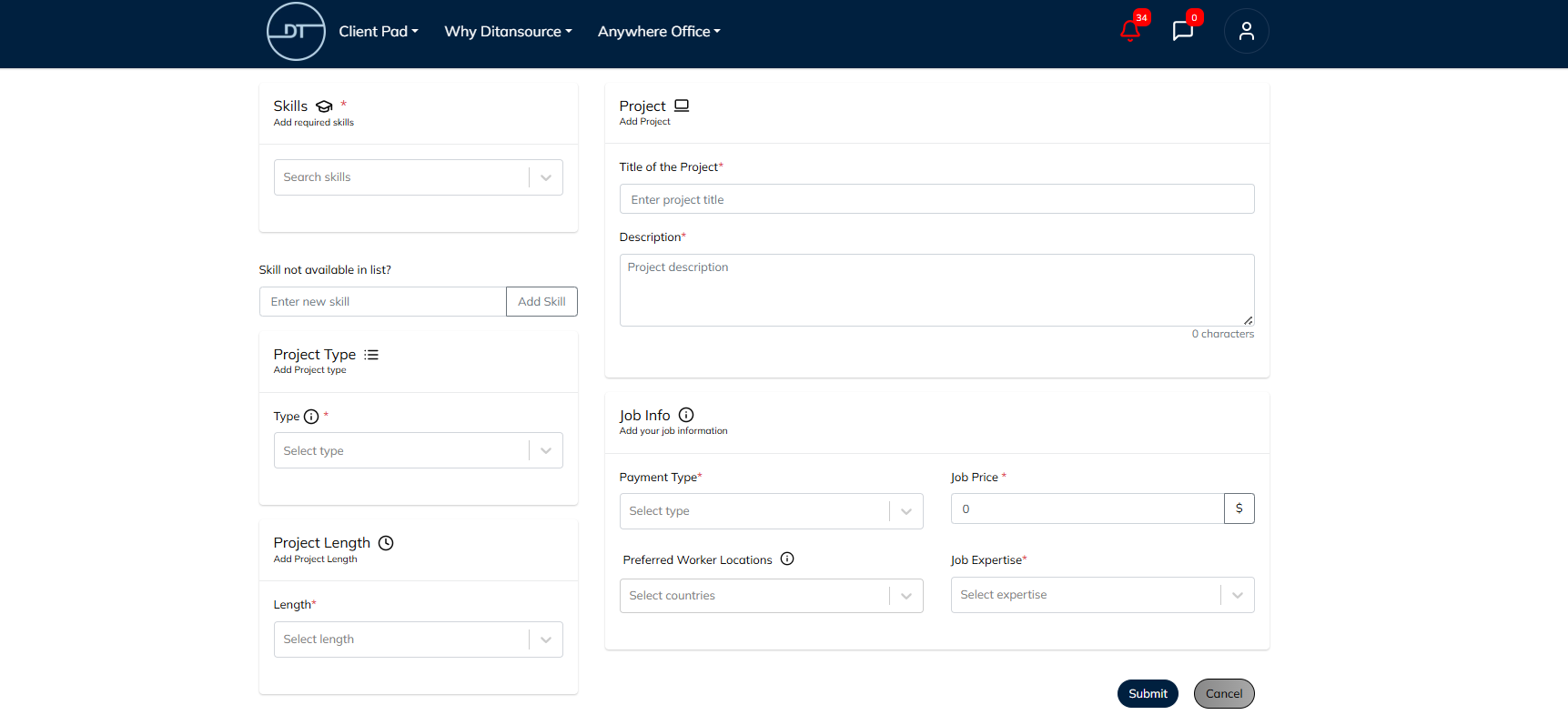
By following these steps, you can Create A New Project on Ditansource. If you have any issues or need assistance, please reach out to our support team at contact@ditansource.com.
