How to Purchase a coin on Ditansource
Purchasing coins on Ditansource is a simple process. These coins can be used to apply for projects, internships, and many more opportunities. Follow the steps below to buy coins:
1. On the top right corner, select the user profile icon:
Start by clicking on your user profile icon located in the top right corner of the screen.
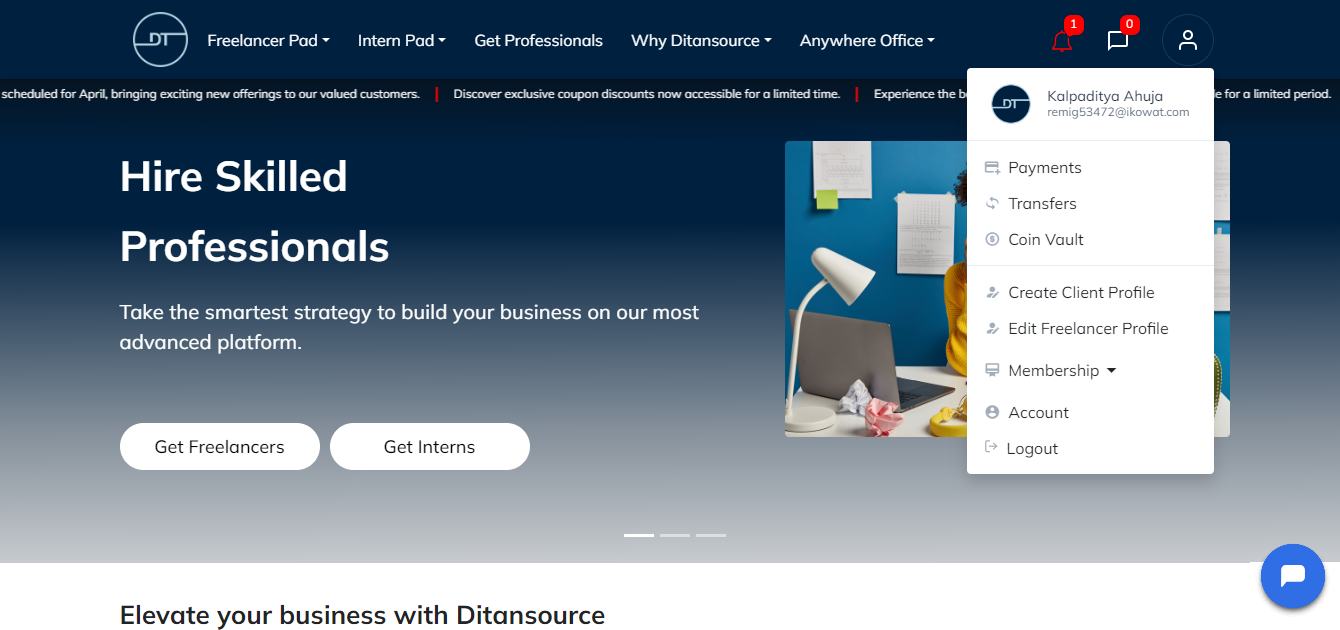
2. Select the Coin Vault option:
From the dropdown menu, select the “Coin Vault” option to access your coin balance and transaction history.
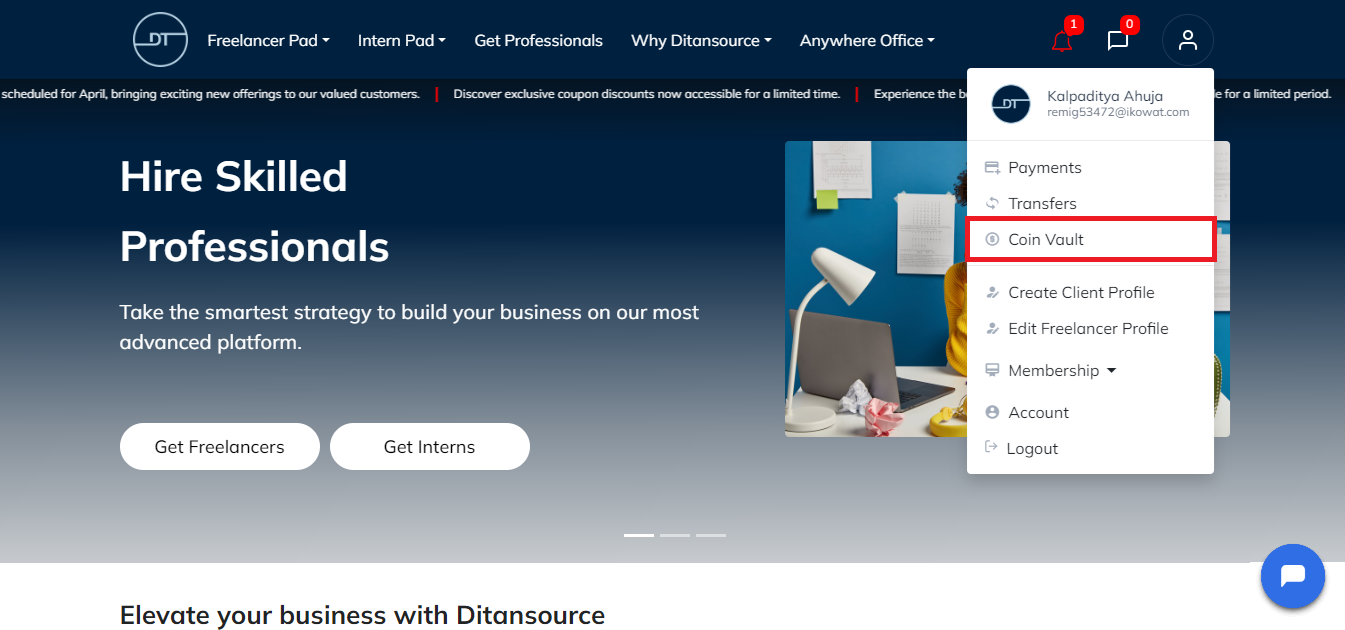
3. Click on the “Buy Coins” button:
On the Coin Vault page, there is an option to buy coins. Click on the “Buy Coins” button to proceed to the purchase page.
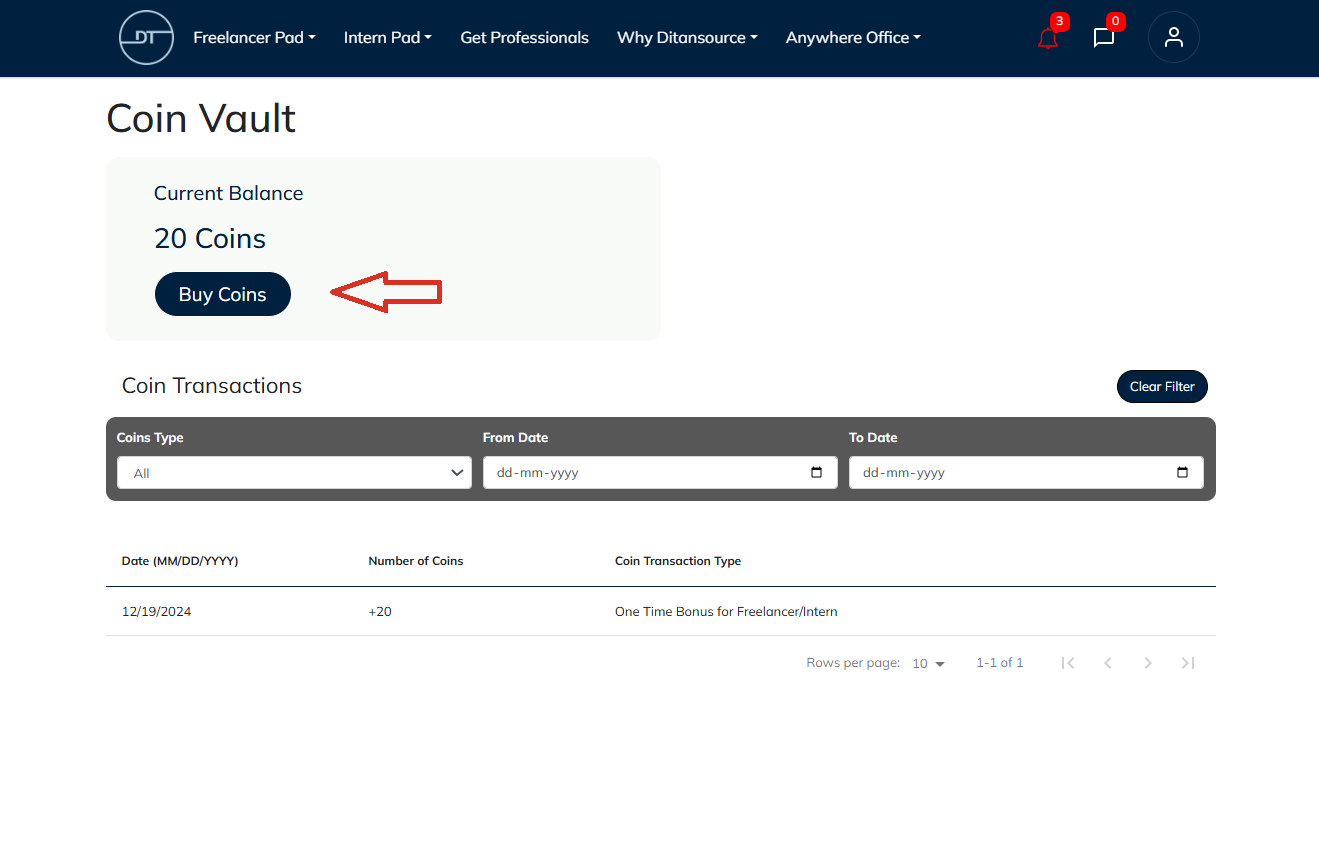
4. Select the number of coins you want to purchase:
On the purchase page, select the amounts of coins you wish to buy from the dropdown menu.
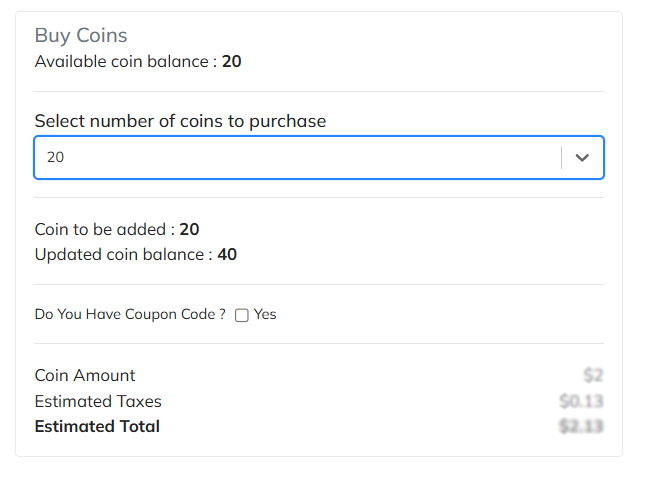
5. Apply a coupon if you have one:
After selecting the coin amount, the coupon option will appear. If you have a coupon code, enter it in the provided field and apply it to get a discount on your purchase.
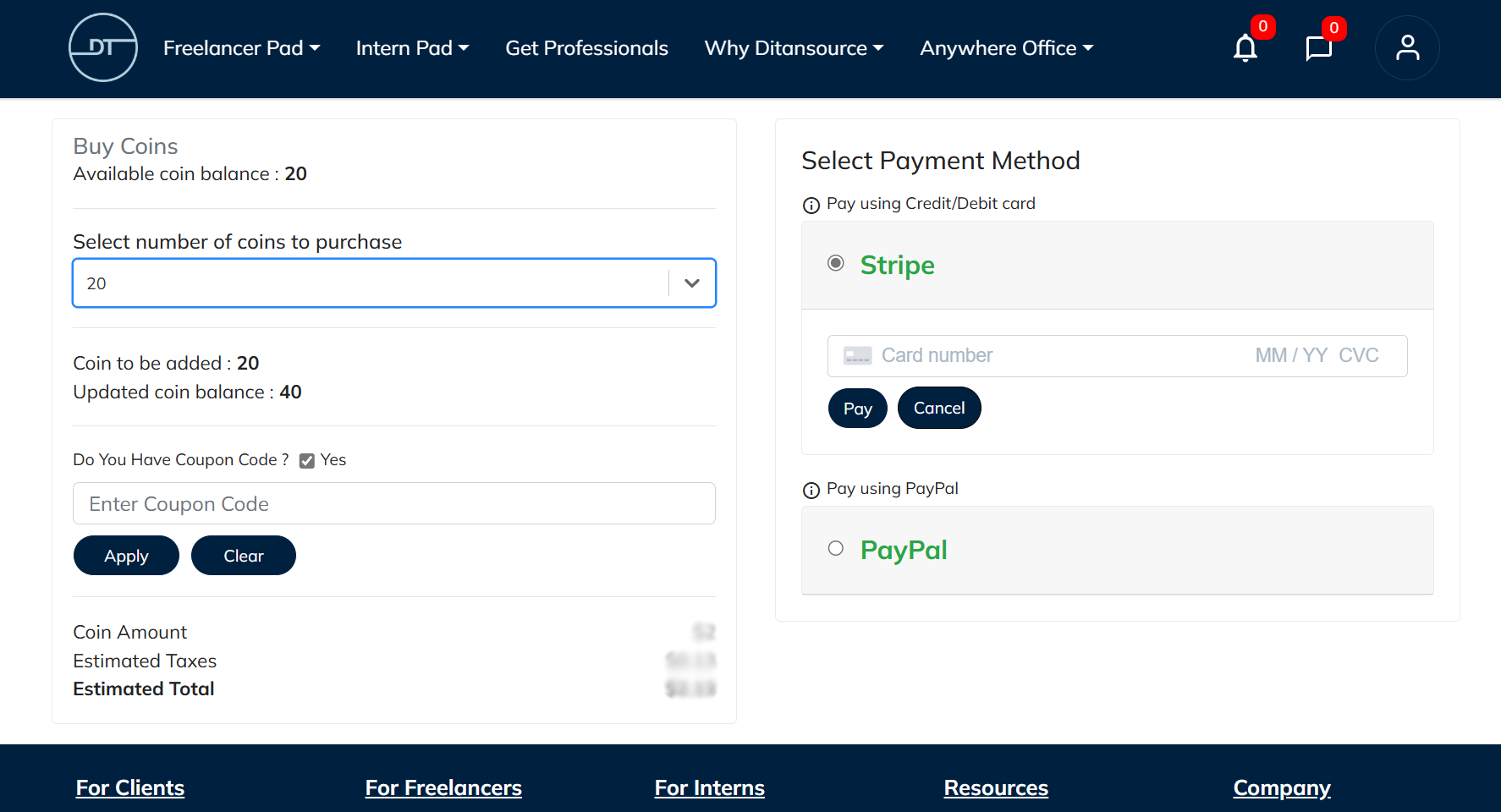
6. Select the payment method and enter account details:
Choose your preferred payment method (Stripe or PayPal). Enter the required account details and proceed to “pay”.After paying, you will be redirected to the Coin Vault page.
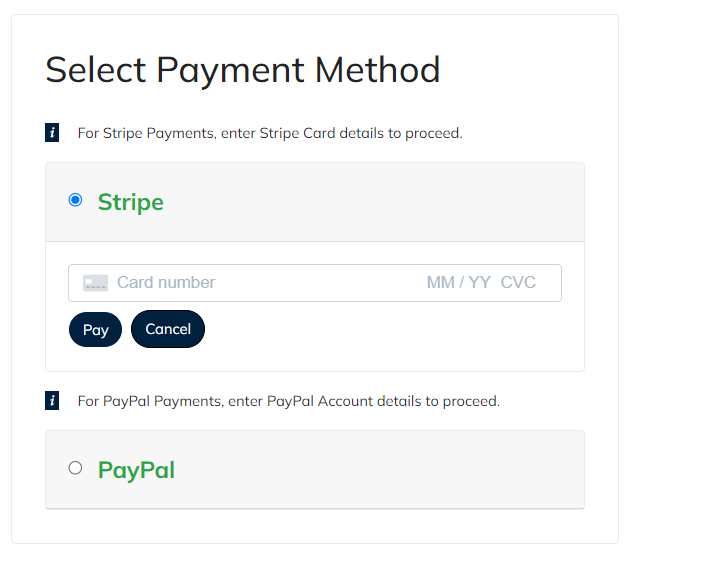
By following these steps, you can easily purchase coins on Ditansource. If you have any issues or need assistance, please reach out to our support team at contact@ditansource.com.
