How to Add a Two-Factor Authentication on Ditansource
Adding 2-factor authentication (2FA) to your online accounts can significantly improve your account security and protect your personal information from being accessed by unauthorized individuals or cyber criminals. With 2FA, even if your username and password are compromised, attackers would still need access to the second authentication factor, such as a code from an authenticator app, to gain access to your account. This can greatly reduce the risk of hacking and phishing attacks, and provide peace of mind knowing that your account is more secure.
To add ‘‘2-FA’’ Authentication, go to the account section by clicking on the user profile icon in the top right corner 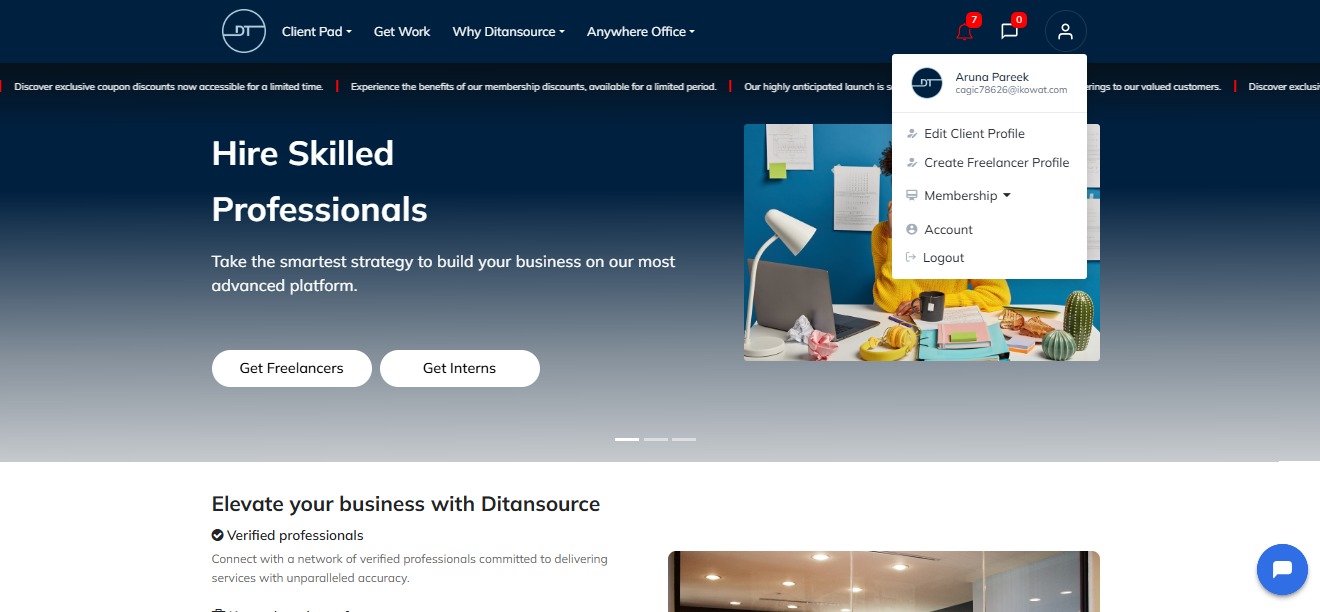 Click on the Add Multifactor Button.
Click on the Add Multifactor Button.
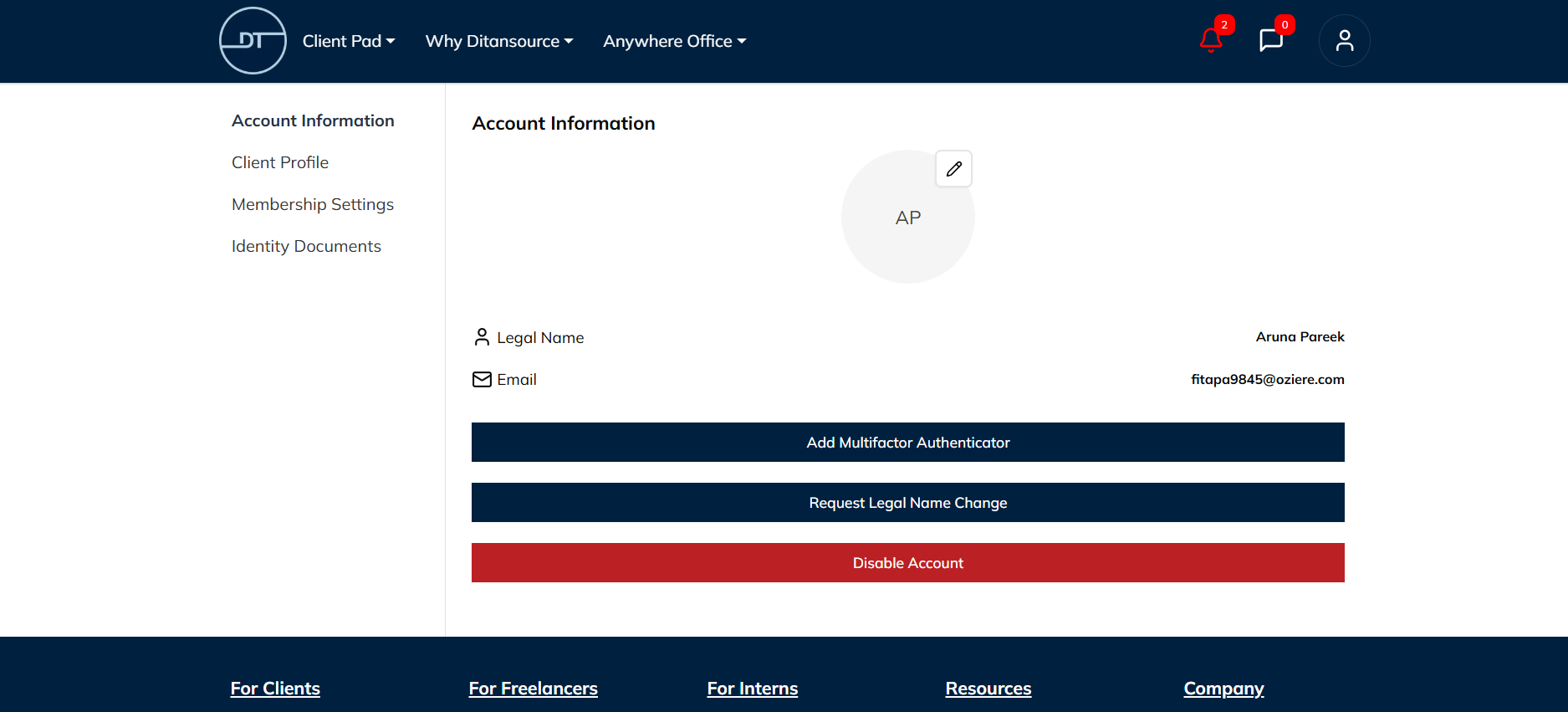
To enable 2FA on your account, you’ll be prompted to download a 2FA scanner app like Google Authenticator or Microsoft Authenticator on your mobile device. 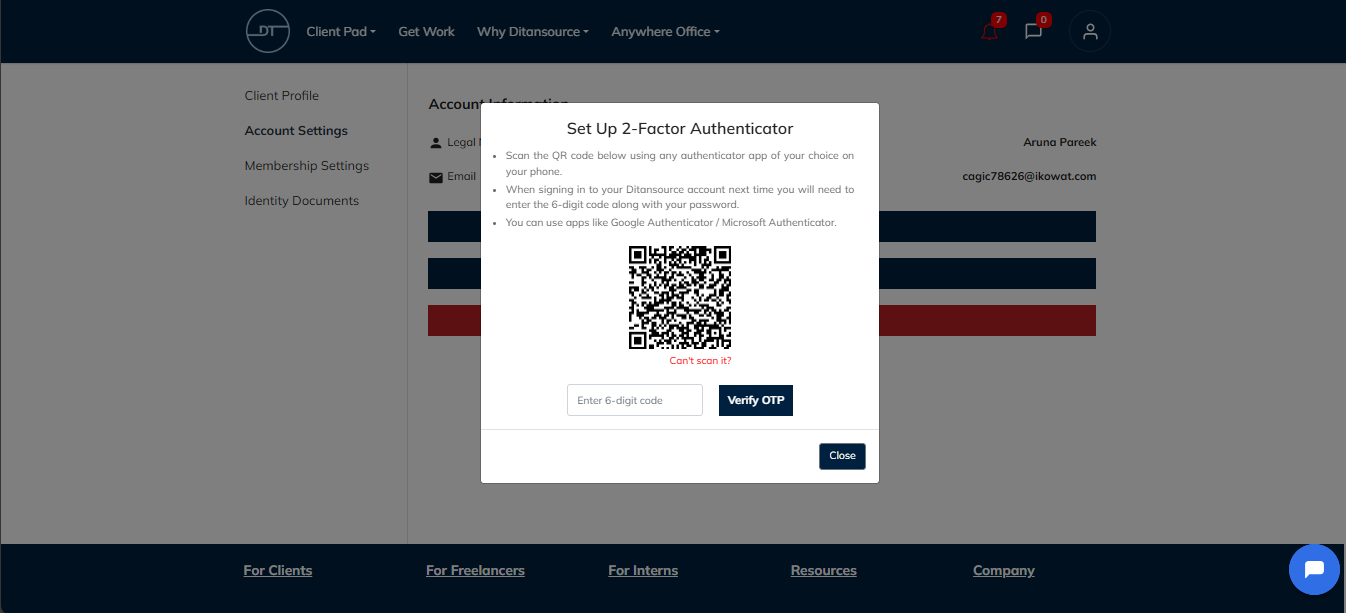 Once you’ve downloaded the app, you’ll need to link it to your account by scanning a QR code or manually entering a code provided by the app. Once you’ve set up 2FA, you’ll typically be prompted to verify it to ensure it’s working correctly. This involves entering a code sent to your phone or generated by your authenticator app.
Once you’ve downloaded the app, you’ll need to link it to your account by scanning a QR code or manually entering a code provided by the app. Once you’ve set up 2FA, you’ll typically be prompted to verify it to ensure it’s working correctly. This involves entering a code sent to your phone or generated by your authenticator app. 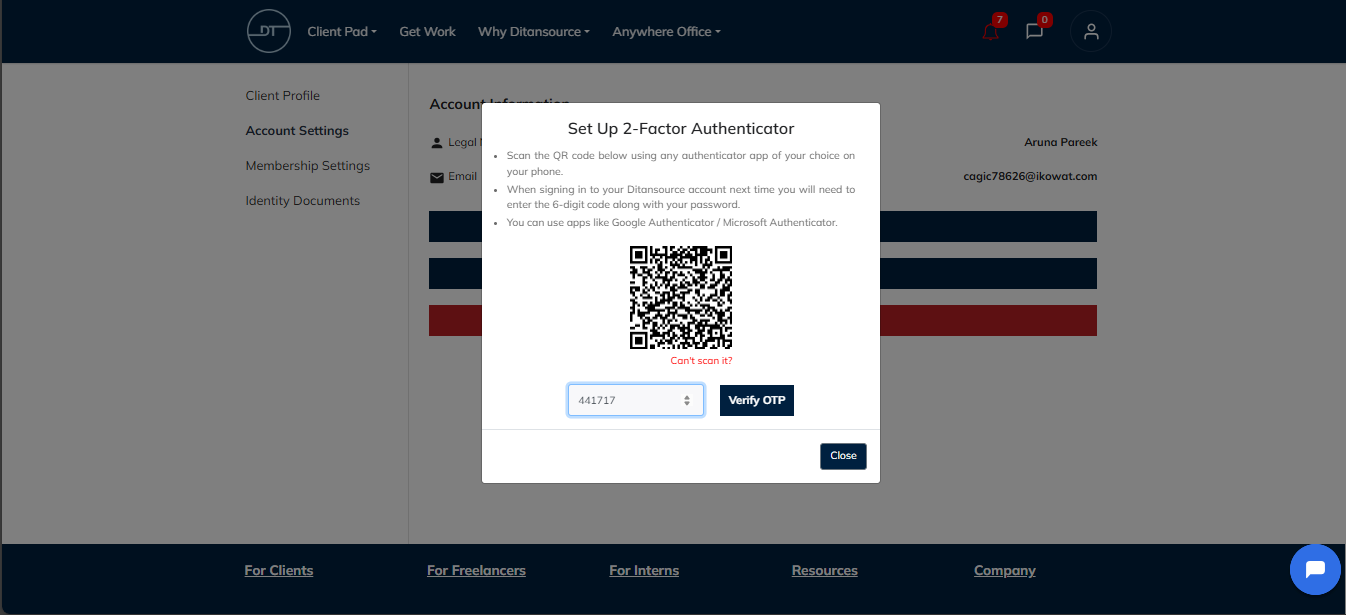 The app will then generate a new OTP code every 30 seconds, which you’ll need to enter as the 2-Factor Authentication when logging in to your account.
The app will then generate a new OTP code every 30 seconds, which you’ll need to enter as the 2-Factor Authentication when logging in to your account. 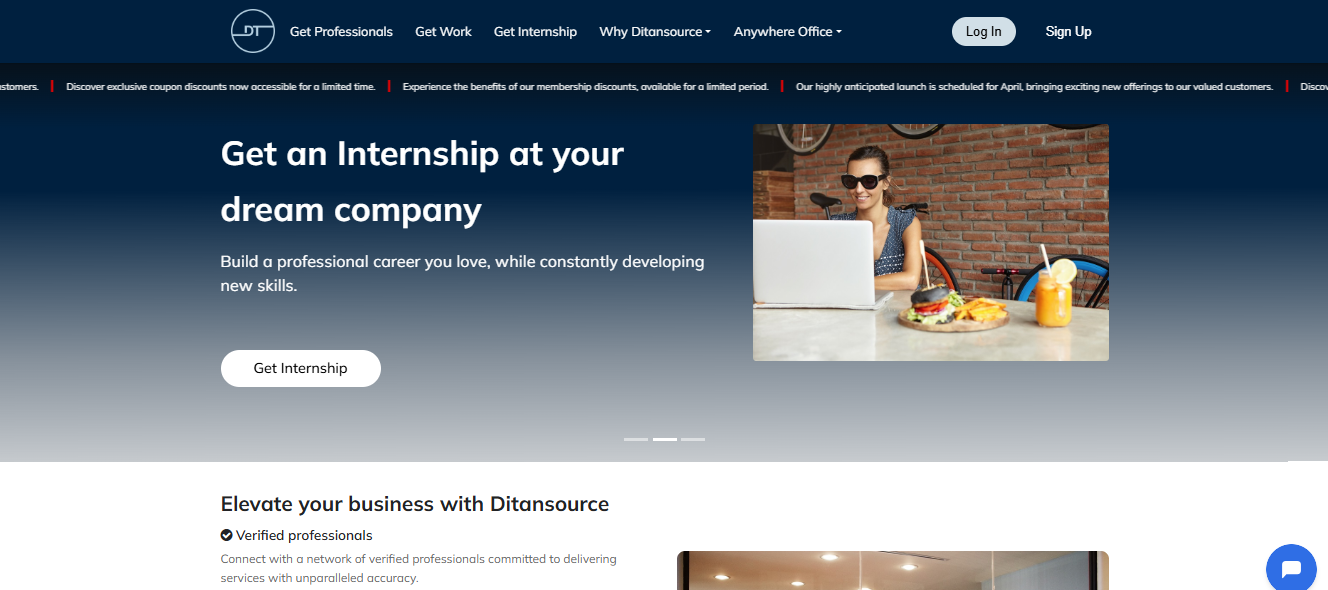 Log in again to your account by entering your email and password as usual.
Log in again to your account by entering your email and password as usual. 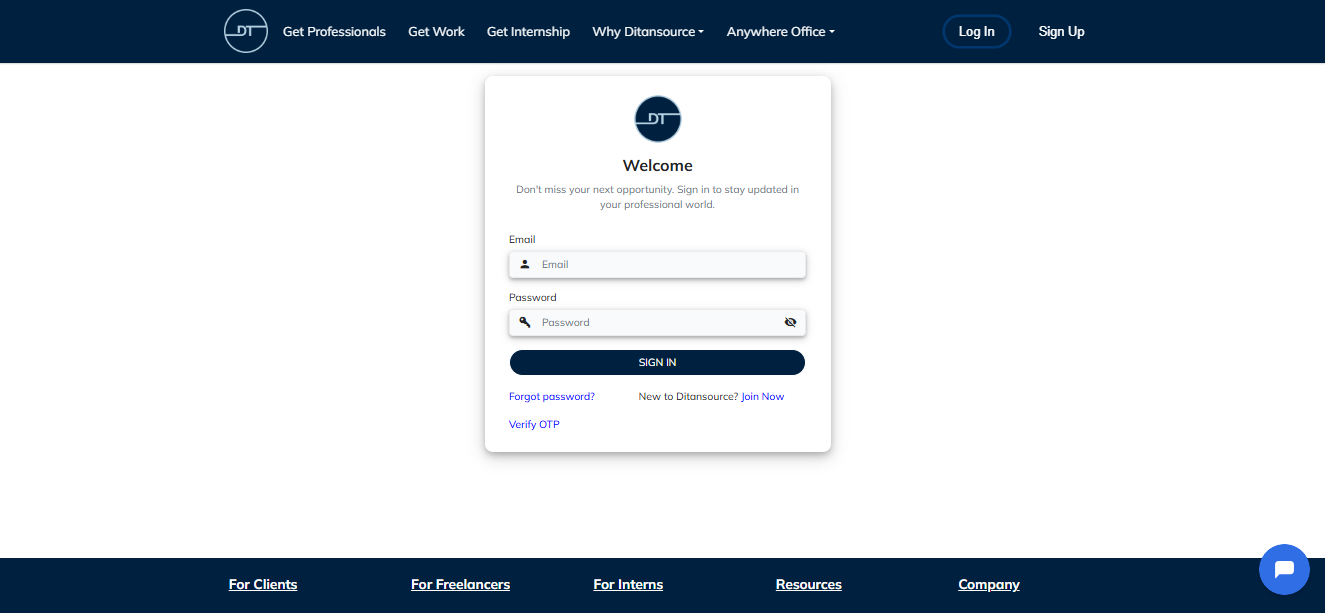 After enabling 2FA, you’ll need to use the second authentication factor (the code from your authenticator app) in addition to your normal login process.
After enabling 2FA, you’ll need to use the second authentication factor (the code from your authenticator app) in addition to your normal login process. 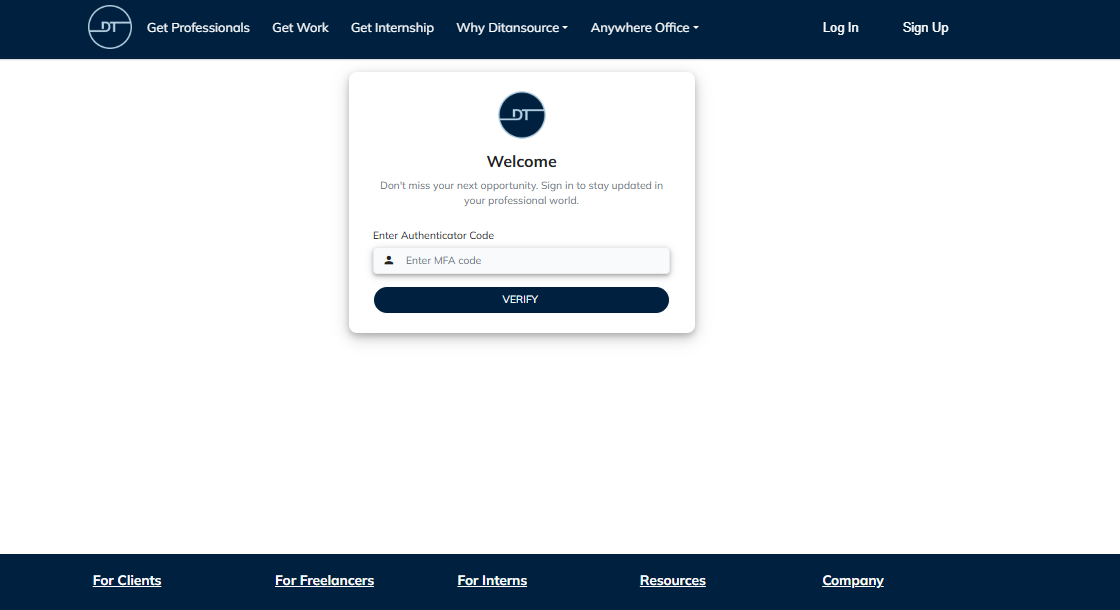 Congratulations! You have successfully added 2-factor authentication (2FA) to your account, enhancing the security of your Ditansource account. You can now use the platform with added peace of mind, knowing that your personal information is more protected from unauthorized access.
Congratulations! You have successfully added 2-factor authentication (2FA) to your account, enhancing the security of your Ditansource account. You can now use the platform with added peace of mind, knowing that your personal information is more protected from unauthorized access.  By following these steps, you can easily Add a Two-Factor Authentication on Ditansource. If you have any issues or need assistance, please reach out to our support team at contact@ditansource.com.
By following these steps, you can easily Add a Two-Factor Authentication on Ditansource. If you have any issues or need assistance, please reach out to our support team at contact@ditansource.com.
