How to Generate Payment Report
It is easy to generate payment report with Ditansource, you just have to click on Freelancer pad, then click on “Generate Payment Report”.
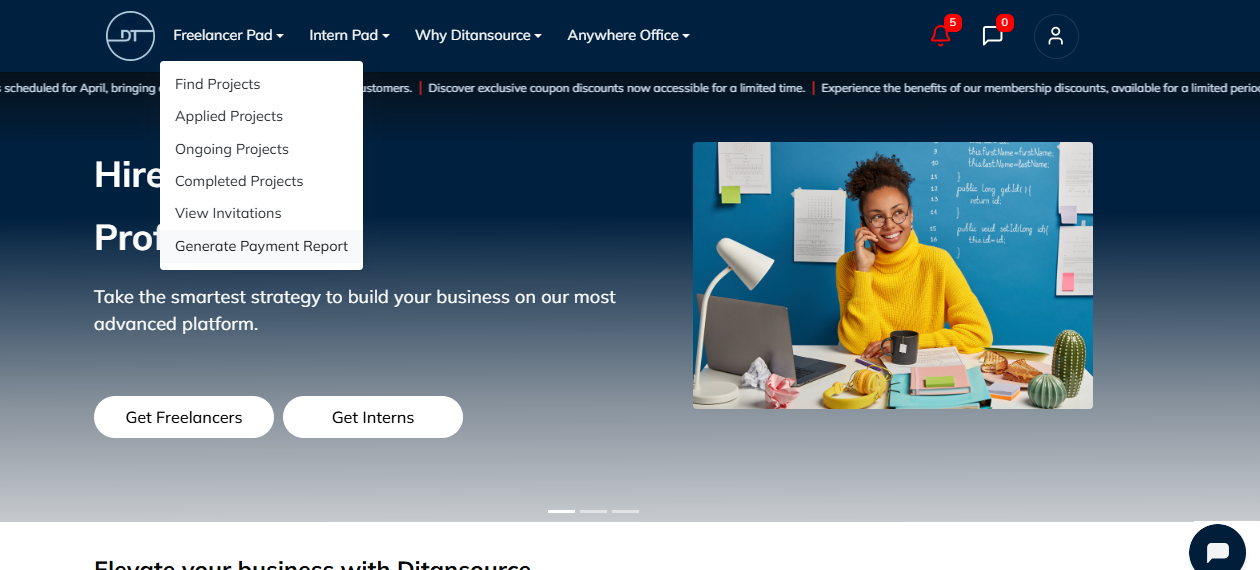
Then select the “start date” and “end date”, and then click on “Generate Payment Report” button.
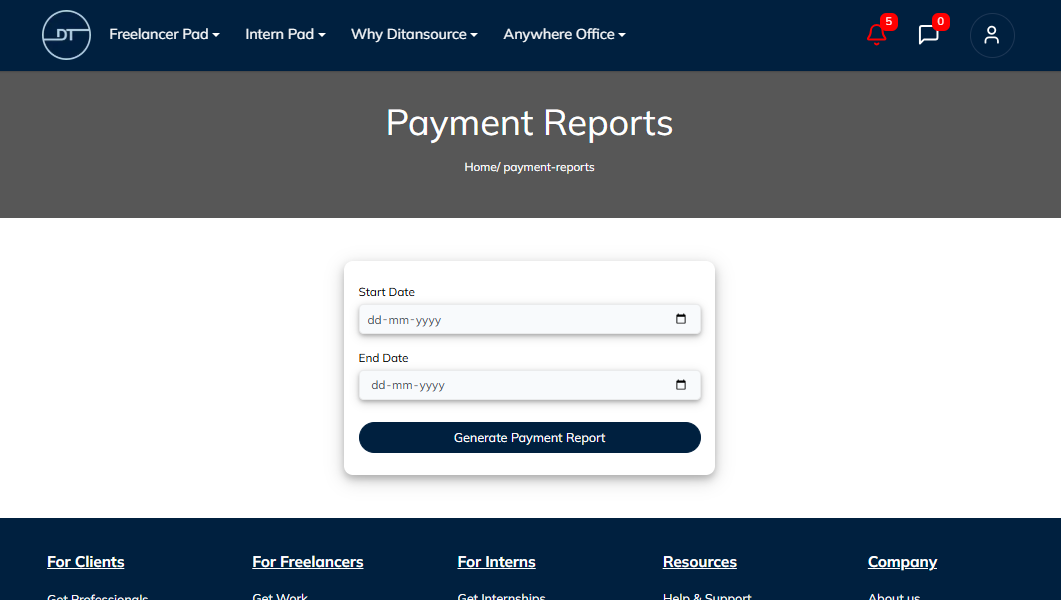
By following these steps, you can Generate a payment report on Ditansource. If you have any issues or need assistance, please reach out to our support team at contact@ditansource.com.
