Completion of Milestone
Milestone statuses allow the user to understand different stages of a milestone from its creation to its verification.
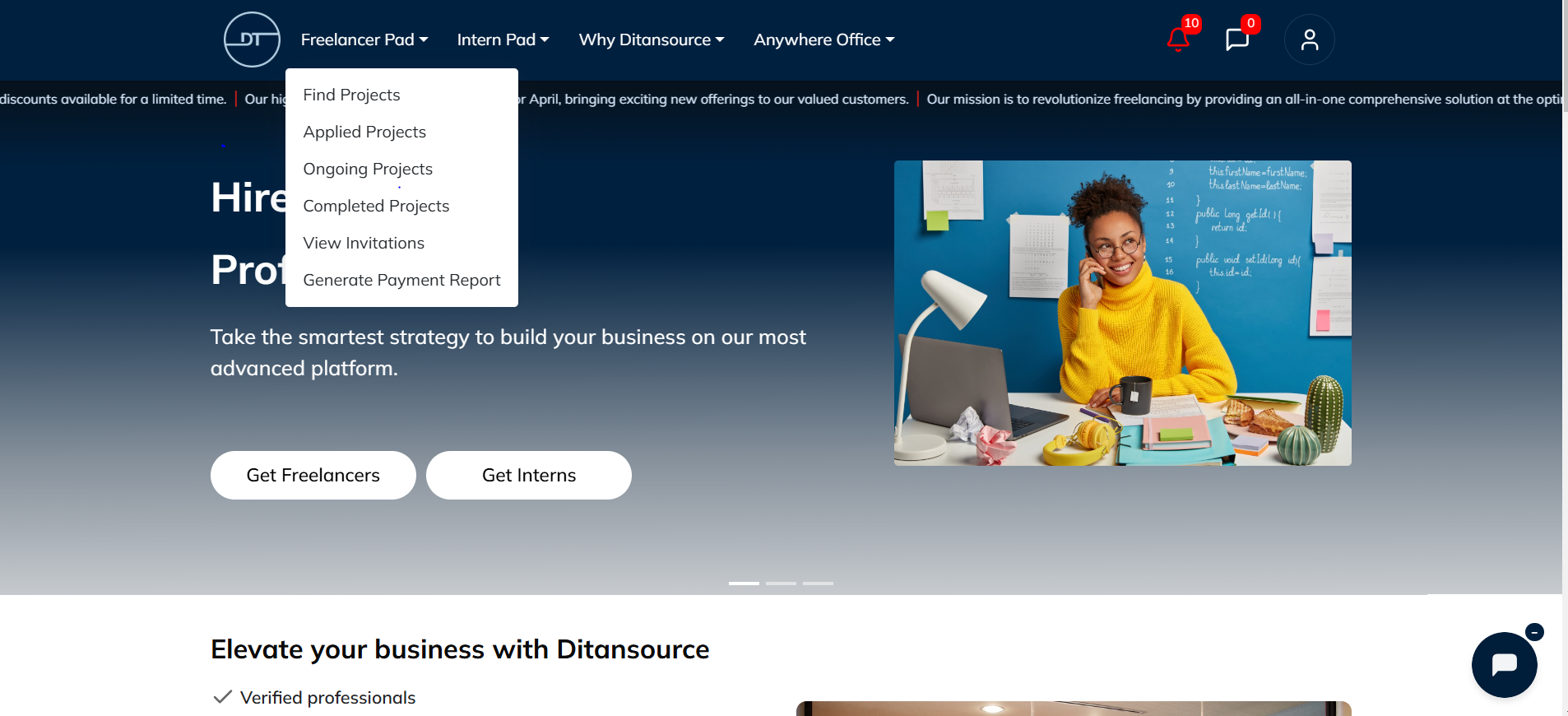
Click on the “Freelancer” tab from the main menu then click on the “Ongoing Projects” tab.Here, you’ll see a list of all projects that are currently in progress.
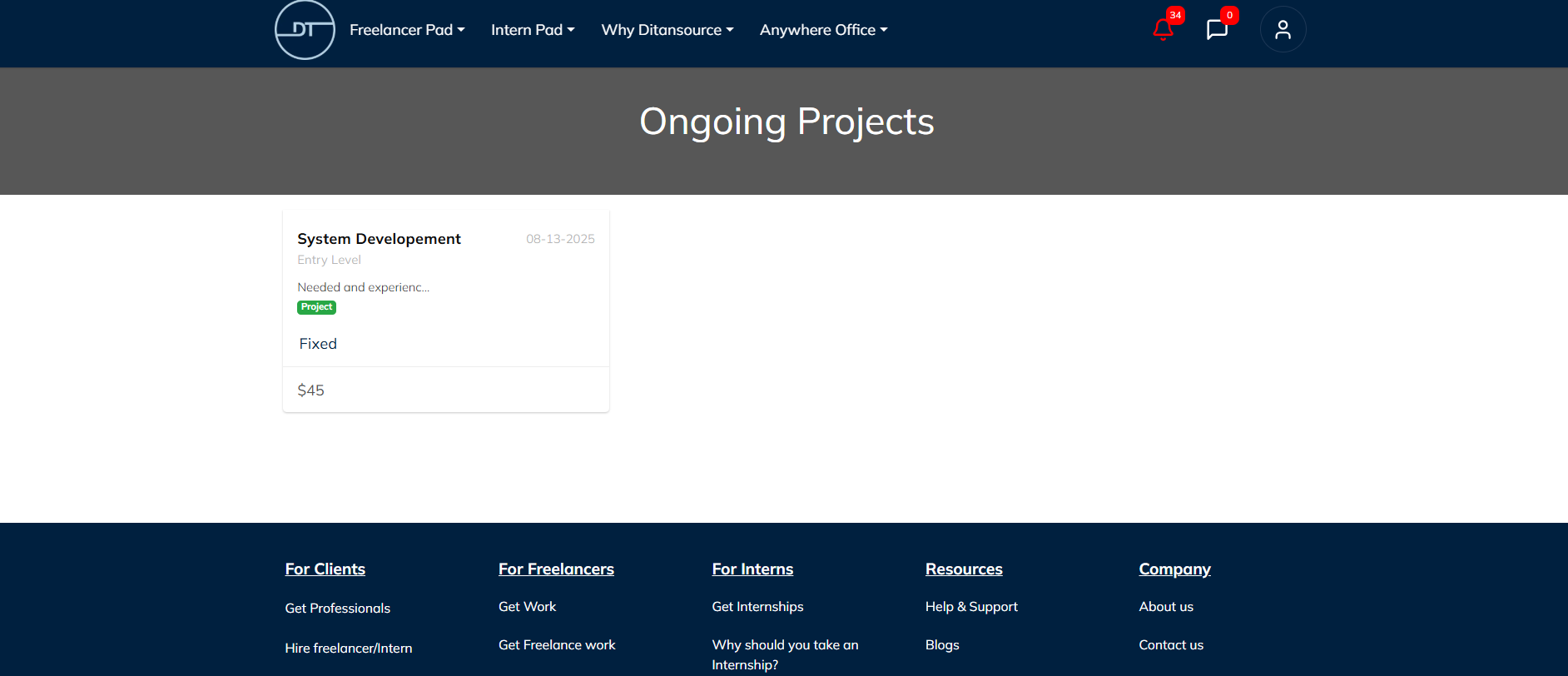
Select the project for which you want to mark a milestone as complete.Clicking on the project will open its detailed view, showing project status, milestones, and other information.
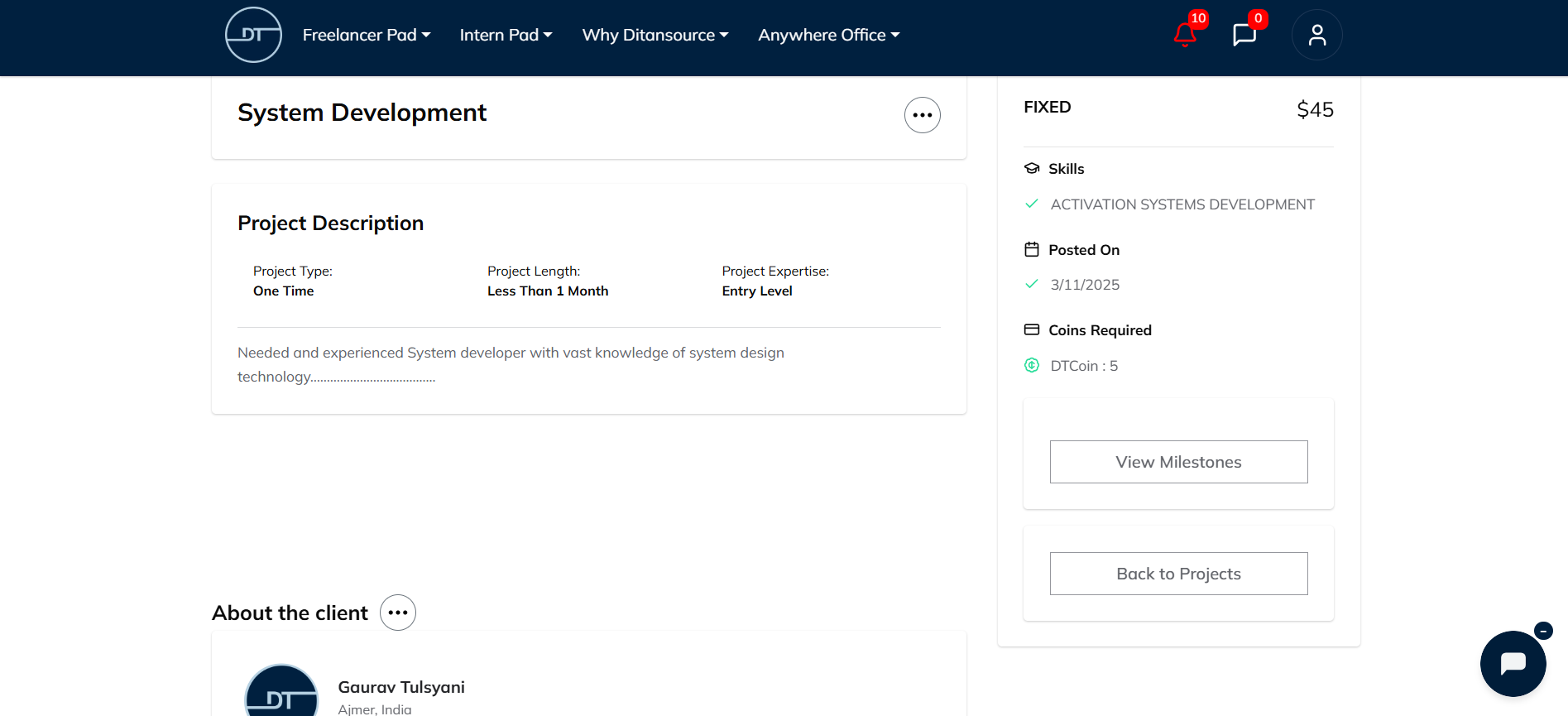
Locate and click on the “View Milestones” button.This will display all the milestones associated with the selected project.
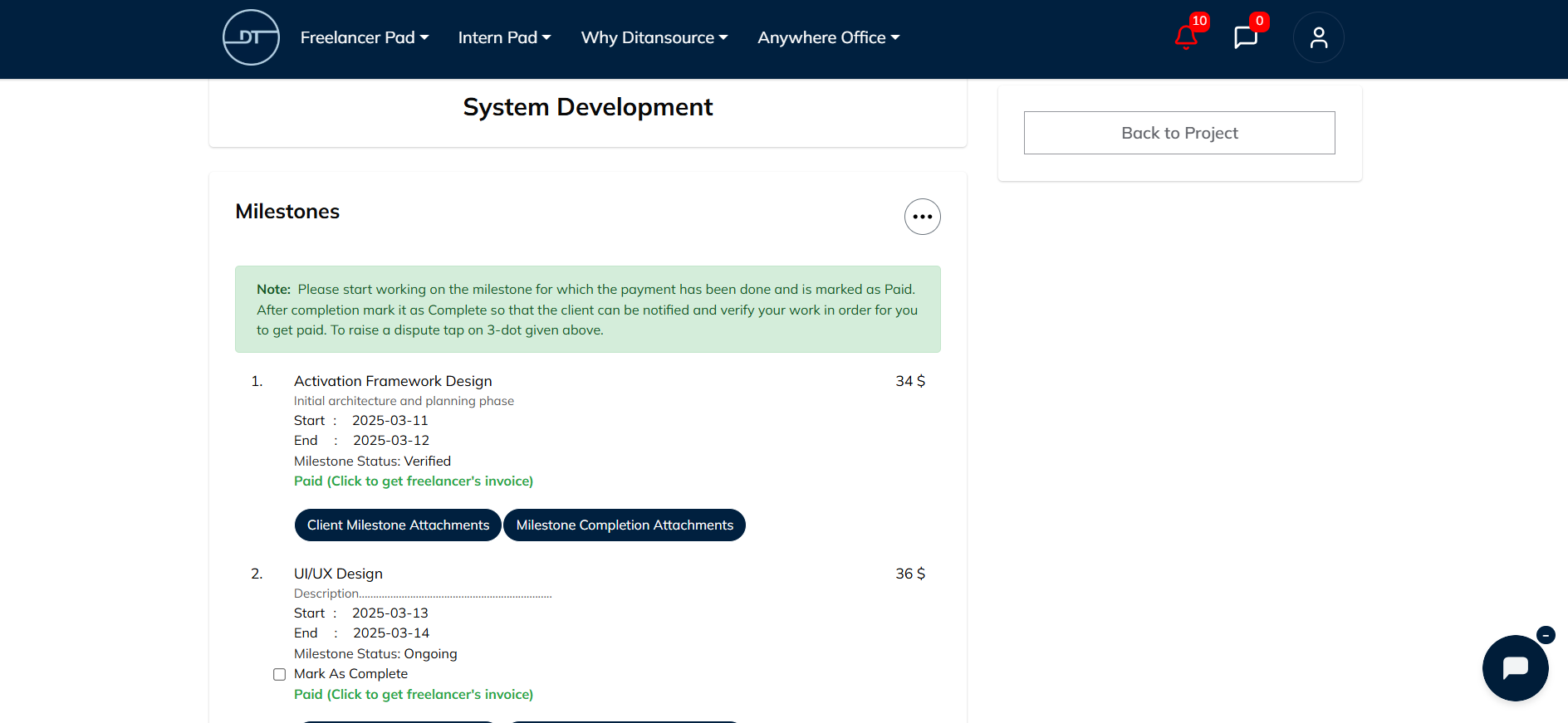
Identify the milestone that has been completed.Click on the checkbox next to that milestone.
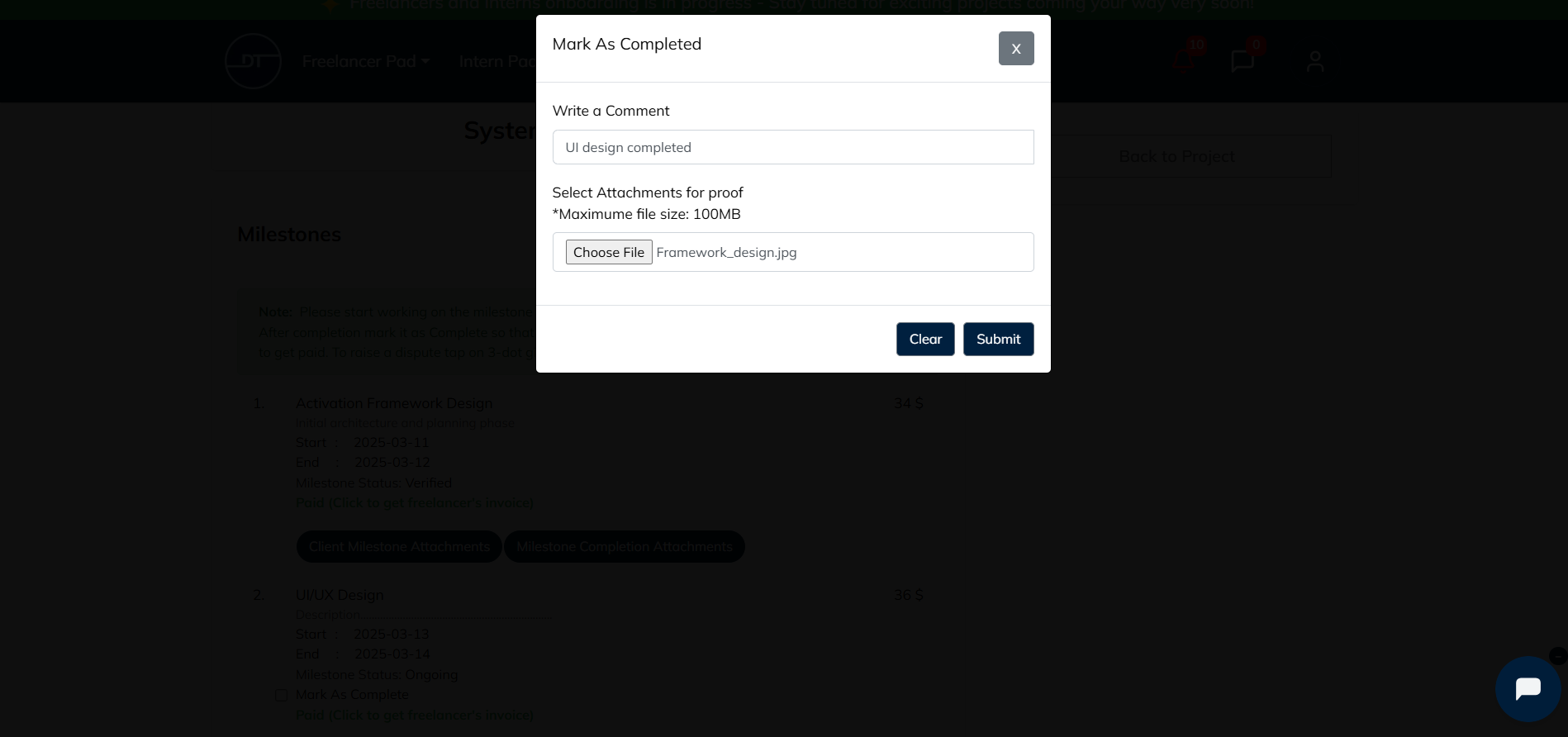
After selecting the milestone, a modal (pop-up window) will appear.You will be asked to Add a comment (describe what has been completed) and Upload any necessary attachments
After filling in the required details, click on the “Submit” button.The milestone will now be marked as completed, and the project status will be updated accordingly.
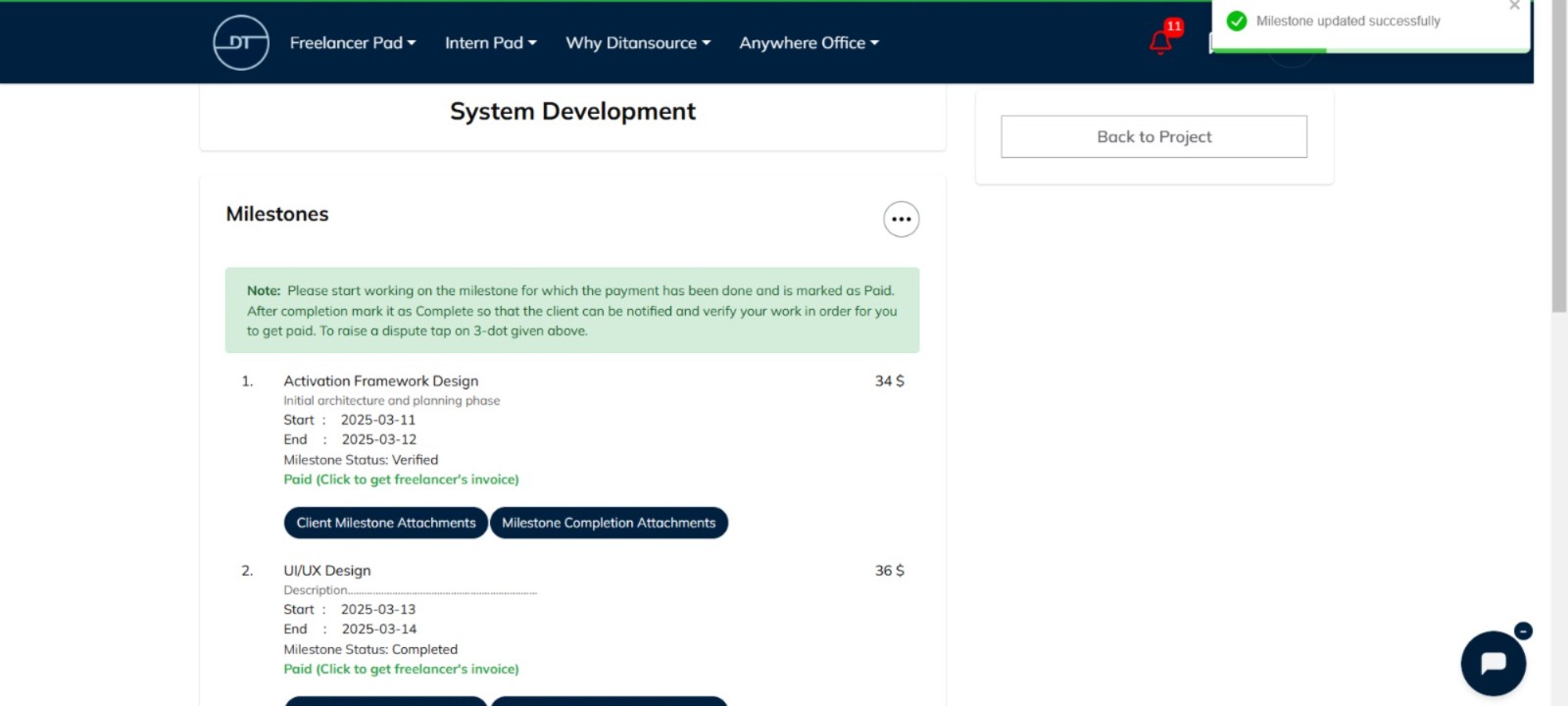
By following these steps, you change the statuses of a milestone from creation to completion and even raise a dispute over a milestone. If you have any issues or need assistance, please reach out to our support team at contact@ditansource.com.
