Disable Your Ditansource Account
We’re sorry to hear that you’re considering disabling your account on our platform. We value you as a member of our community, and we would hate to see you go.
Nevertheless, if you wish to delete your freelancer profile on a freelance platform, you can usually do so by following these general steps:
1. Log in to your Ditansource account :
The first step to deleting or disabling your Ditansource account is to log in to your account. Once you’re logged in, navigate to your account settings. You can find your account settings by clicking on your profile picture (user profile icon) in the top right corner of the screen.
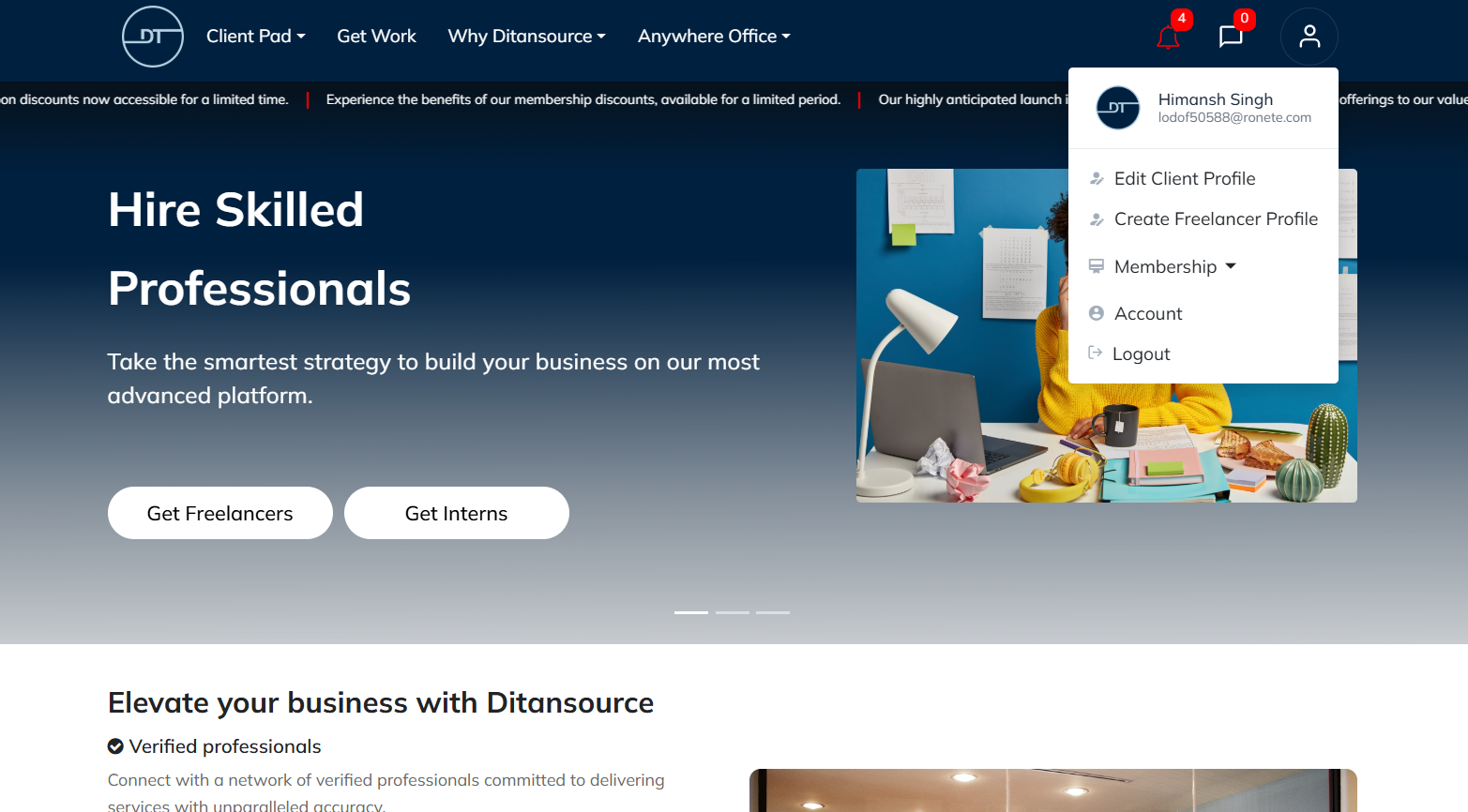
2. Go to the “Account” section :
Now scroll down and go to the end of the page, there you will see a Disable Account button. In order to proceed with disabling your account click on this button.
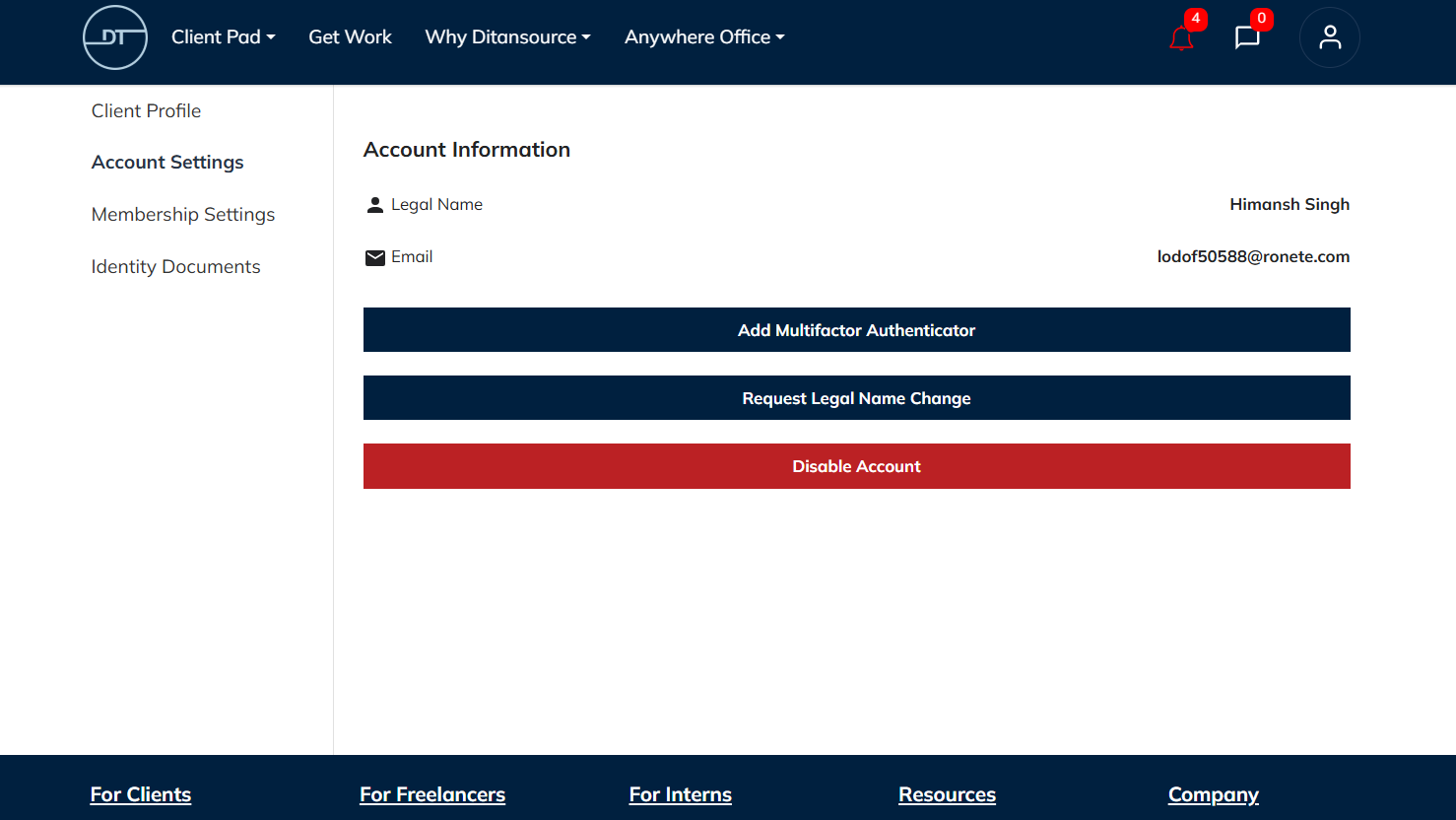
3. Confirm deletion :
Now you will be shown a confirmation page, click on delete and confirm it. Your account will get disabled and you will see a pop-up on your screen.
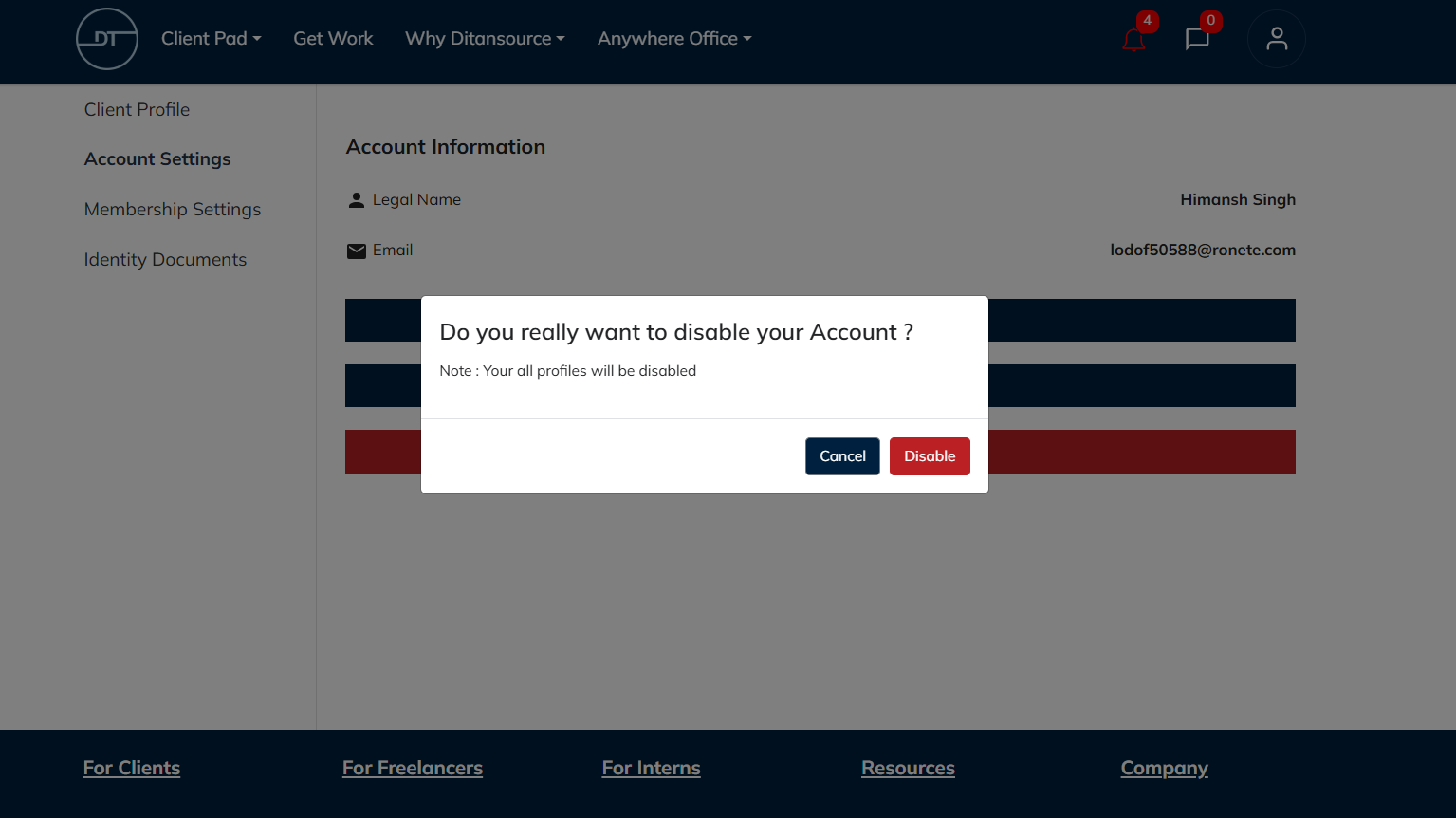
After clicking on delete button all your profiles including client, freelancer and intern will be disabled and you will be redirected to home page of Website.
By following these steps, you can Easily Disable Your Ditansource Account on Ditansource. If you have any issues or need assistance, please reach out to our support team at contact@ditansource.com.
