How to View Your Account Settings
At Ditansource, you can quickly view and change your account settings. Firstly, click on the user profile icon on the right top corner of your screen, then click on “Account”.
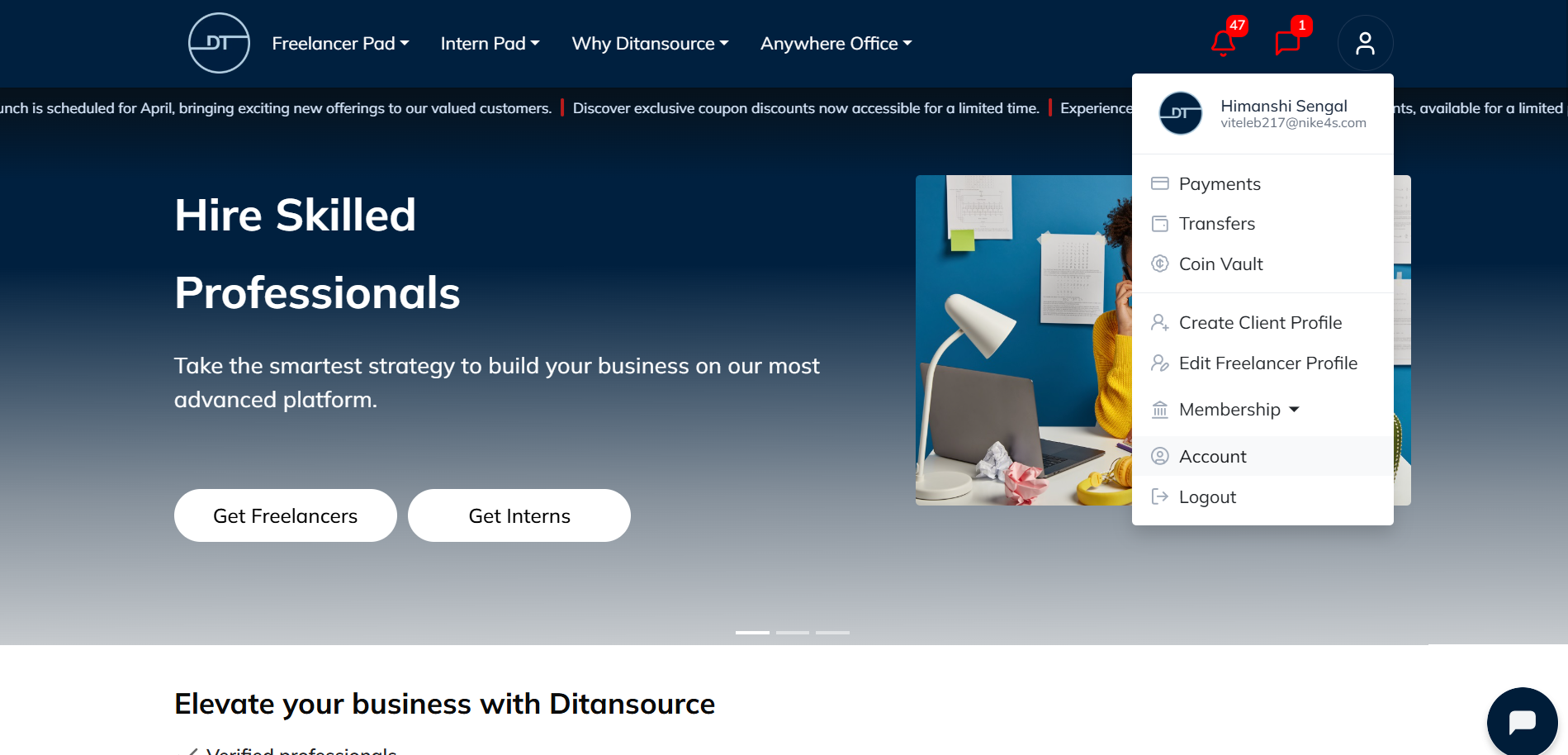
After that from the list that appears, click on the “Account Settings”, your account settings will appear, and now you can make changes as per your needs. You can edit/disable your MFA, request for a legal name change or you can disable your Ditansource account also.
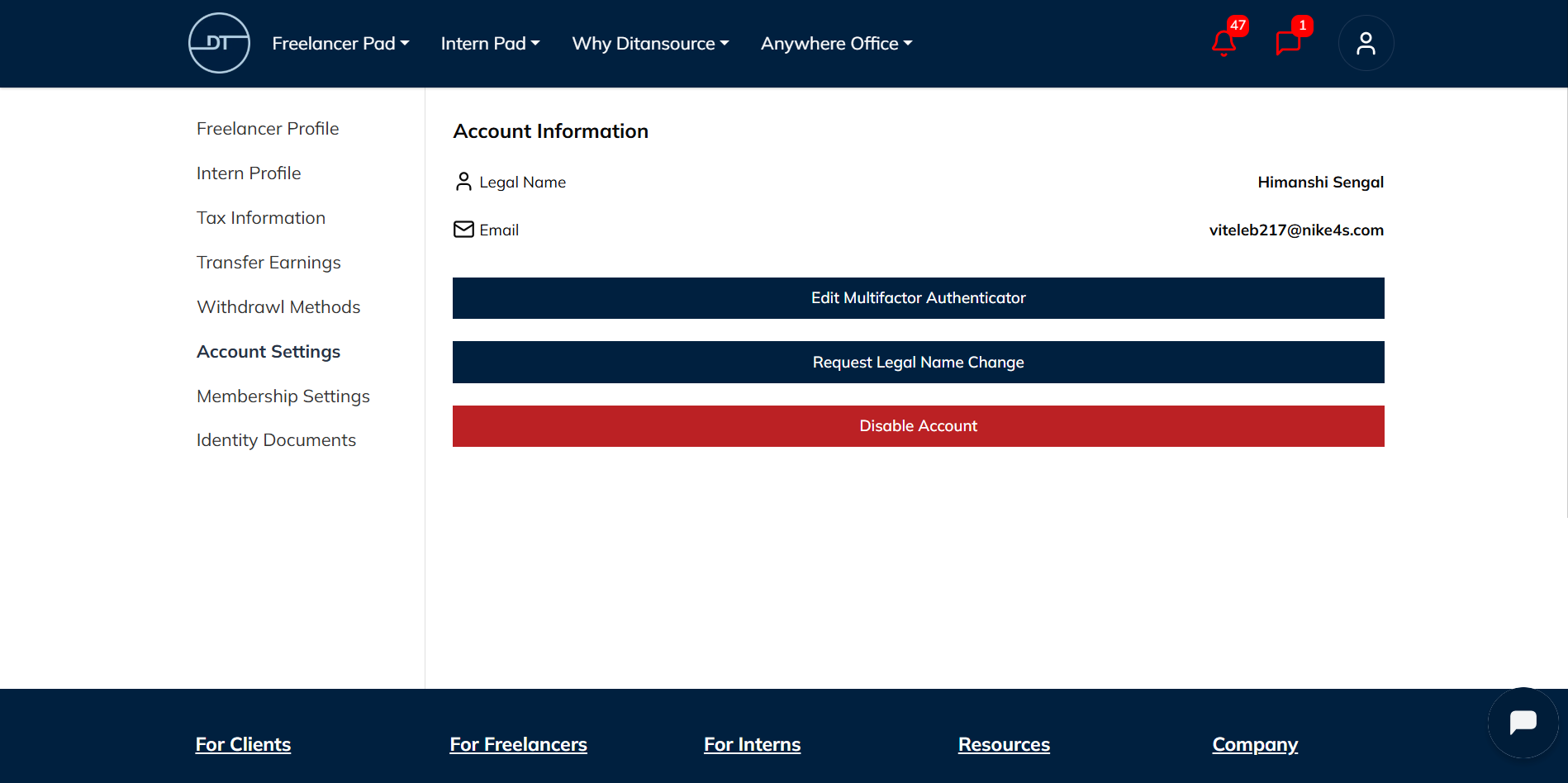
By following these steps, you can view your account settings on Ditansource. If you have any issues or need assistance, please reach out to our support team at contact@ditansource.com.
