How to Generate Payment Invoices
Generating payment invoices is quite easy with Ditansource, first click on the user profile icon on the right side. Then click on “Payments”.
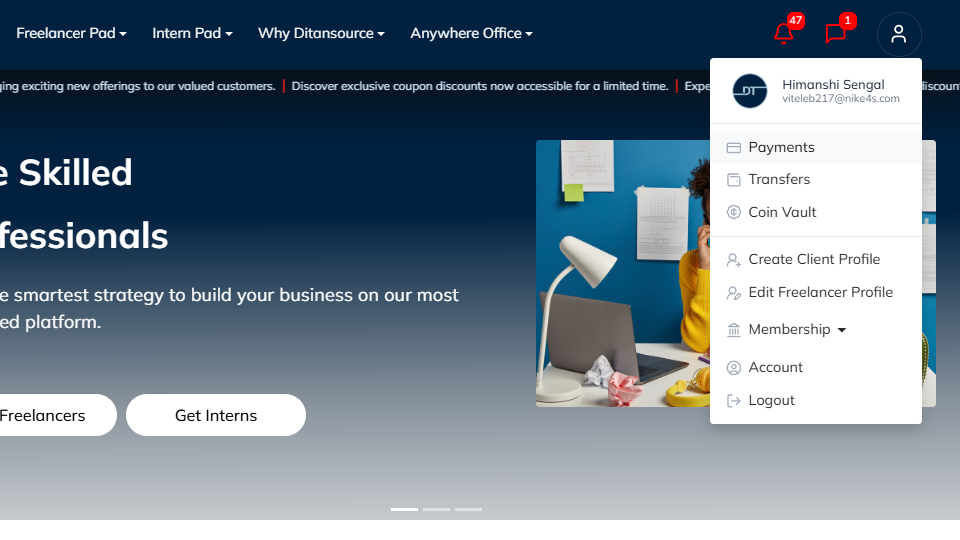
Then, click on the “Get invoice button” and your invoice will be generated.
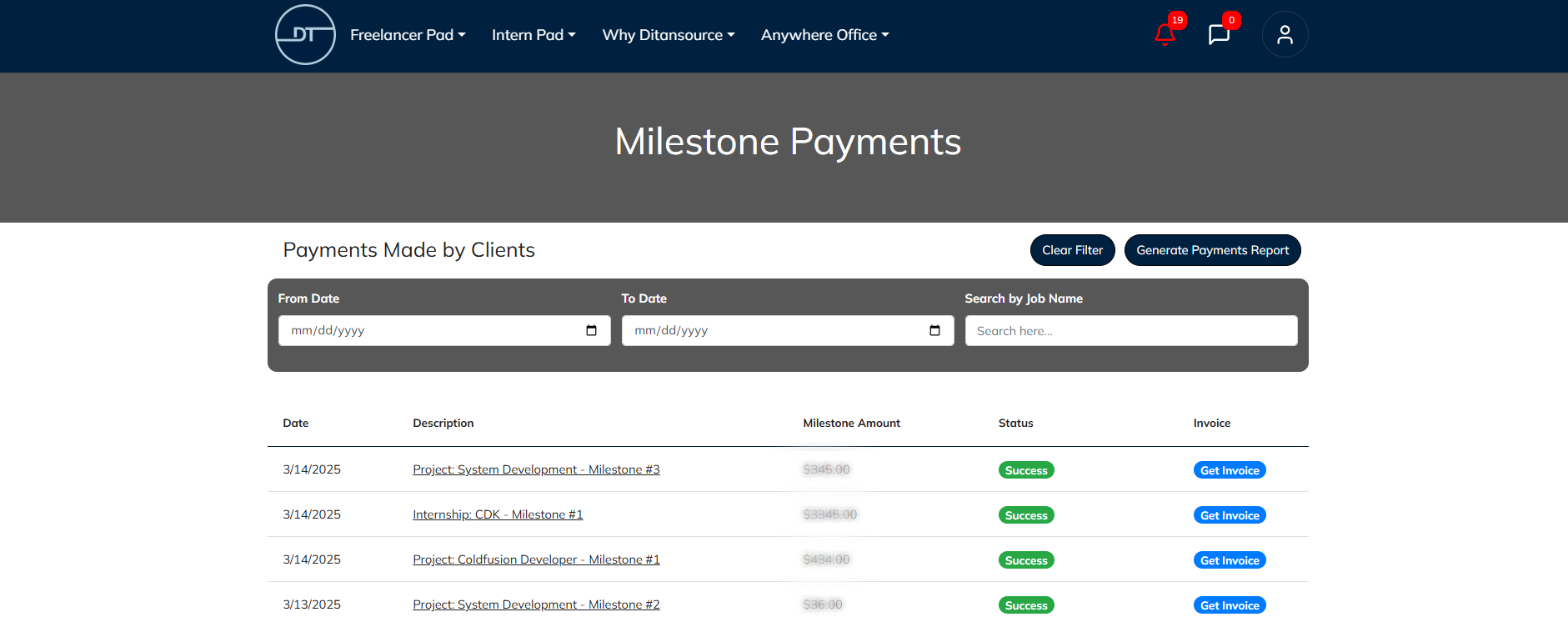
By following these steps, you can Generate payment invoice for all the payments by the client on Ditansource. If you have any issues or need assistance, please reach out to our support team at contact@ditansource.com.
