How to Switch Between Profiles (Client and Freelancer)
Switching between freelancer and client profiles allows you to gain dual perspectives, making it easier to outsource tasks, scale your business, and collaborate effectively. For this you just have to click on the “Switch to Work Profile” (in-case of client) or “Switch to client” (in-case of freelancer).
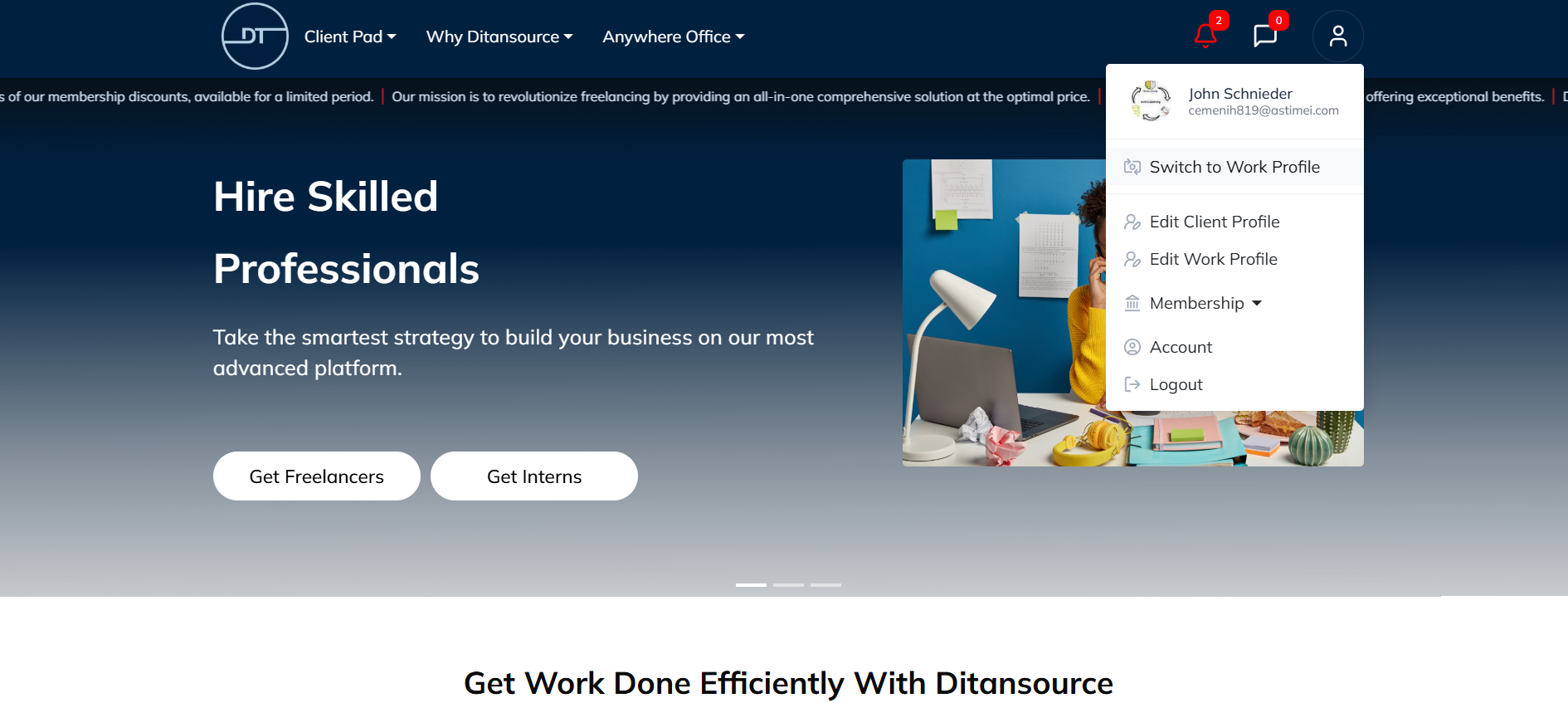
By following this, you can easily switch profiles on Ditansource. If you have any issues or need assistance, please reach out to our support team at contact@ditansource.com.
