Create a Freelancer Profile
Freelancing has many advantages, like being able to work from home at any time. But finding projects to work on can be difficult. There is either no secure payment method or the skills don’t match, many problems can occur. All this is solved by Ditansource.
Get on board as a Freelancer on Ditansource, click on “Get Work” or click on the profile icon on the top right corner to reach the “Create Work Profile” page on the navigation bar to reach the Freelancer profile page.

You can create your profile by importing details directly from LinkedIn, uploading your resume, or filling out the information manually for a customized profile
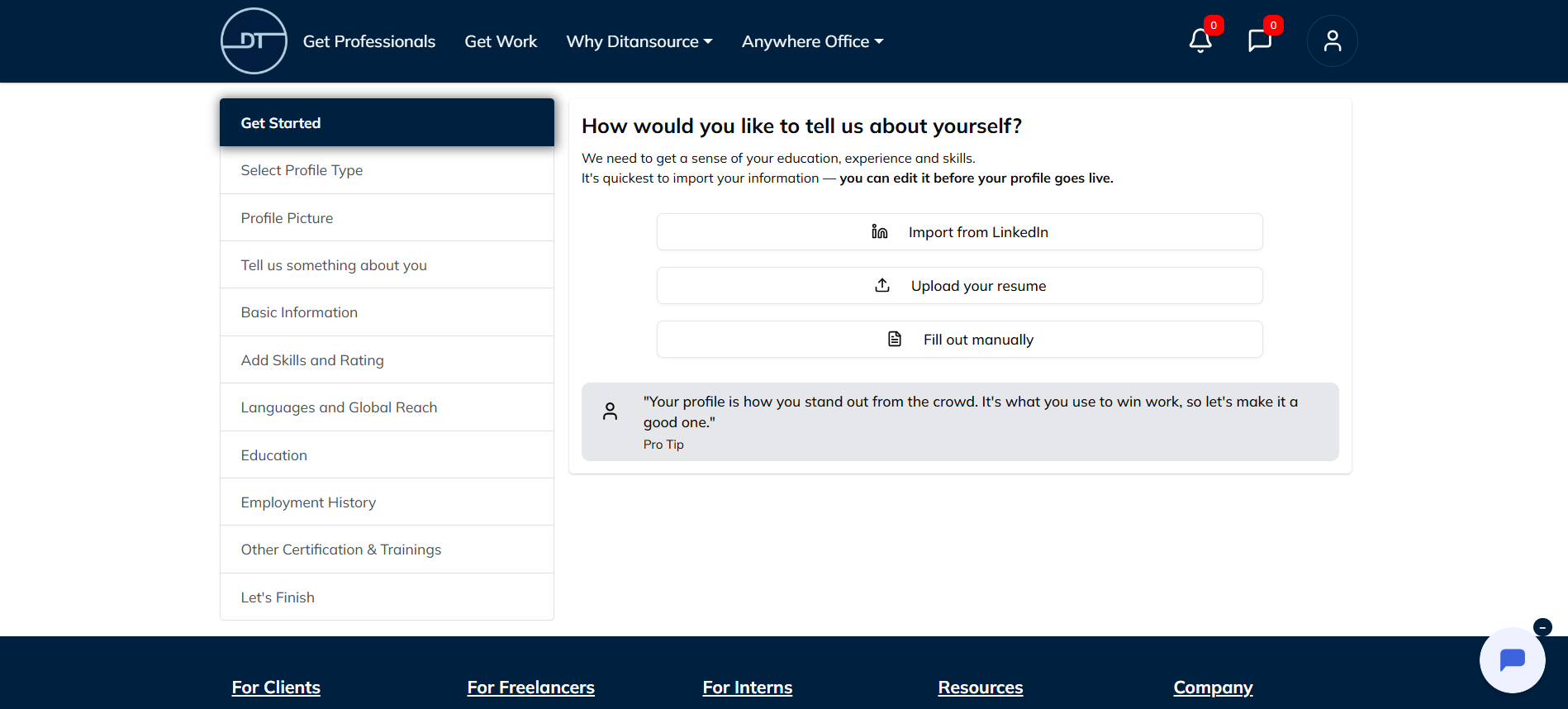
Now create a profile by filling out all the required information correctly and keep clicking on next till you reach the end.
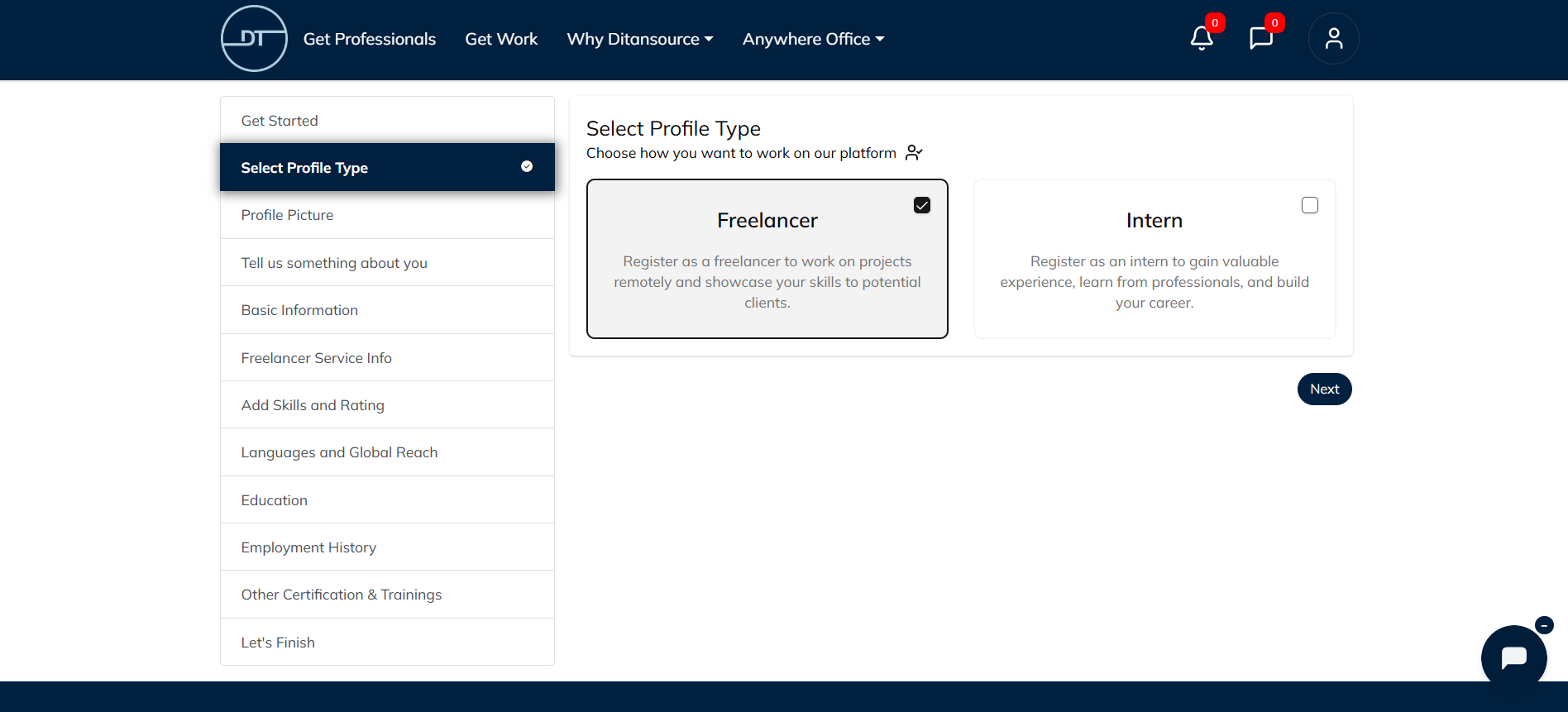
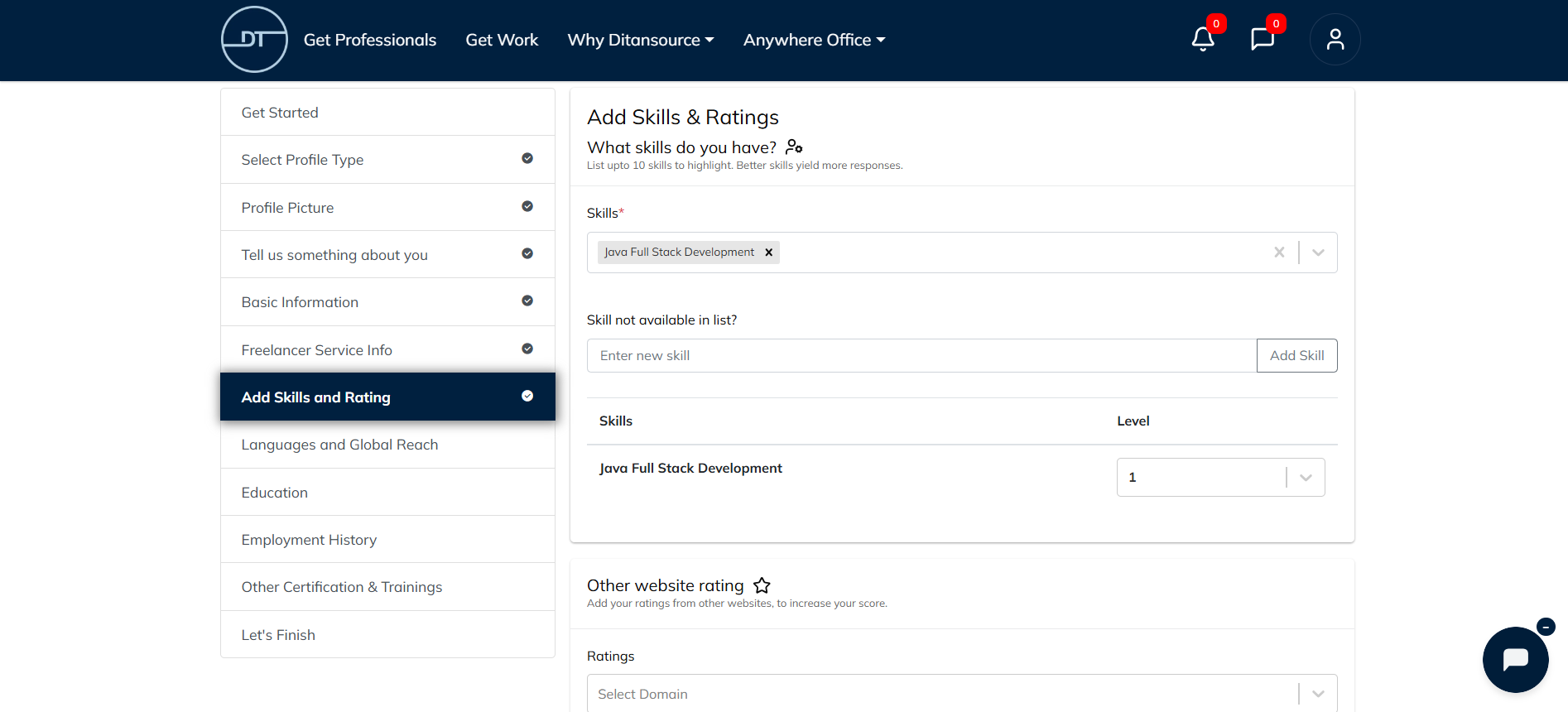
Remember the better the profile, the more is the likelihood of being selected for projects. Once all the details are entered, just click on Submit. That’s it now the profile is complete and ready to be screened.
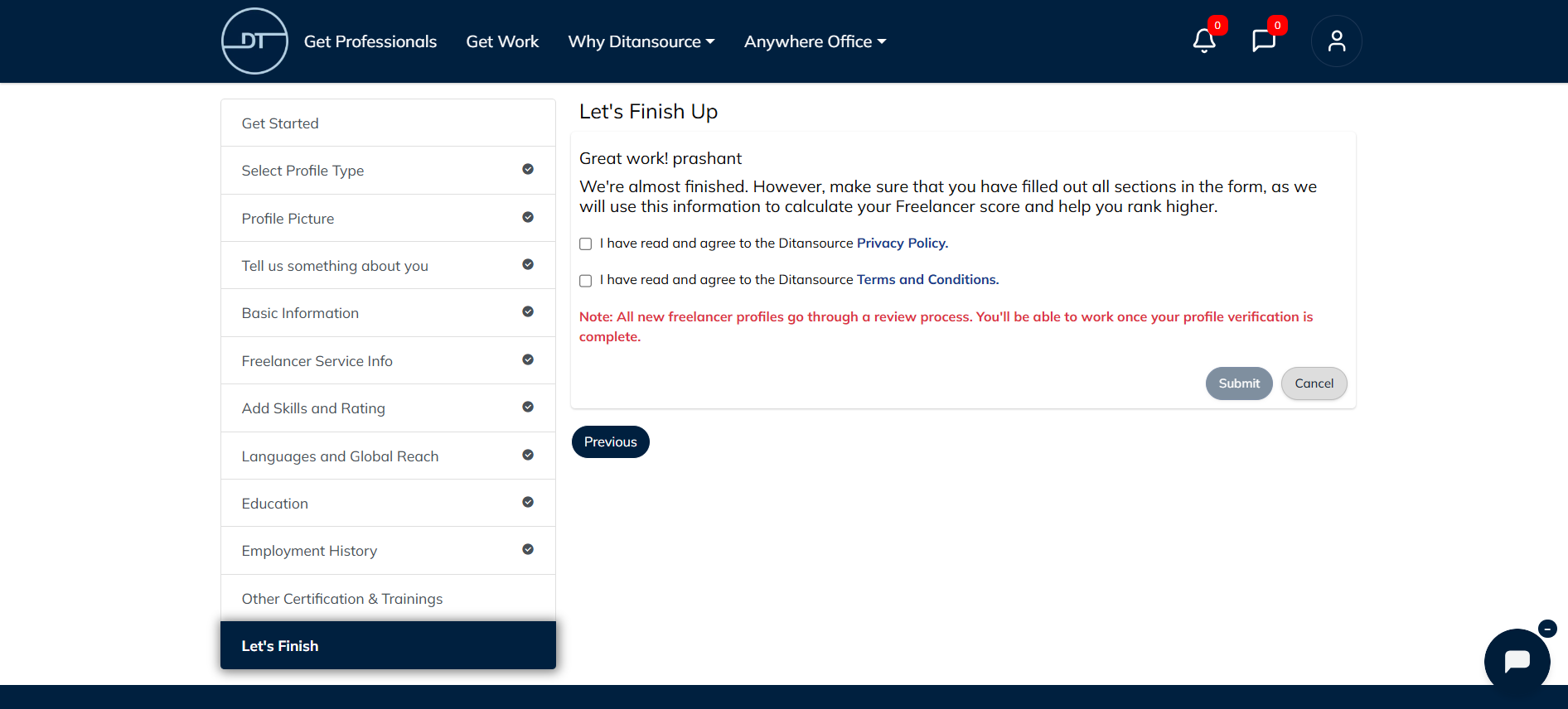
After getting approved, feel free to apply to any project, and if the profile receives enough stars and points, clients might send an invitation themselves. So make sure to fill out all the details in detail and with correct information.
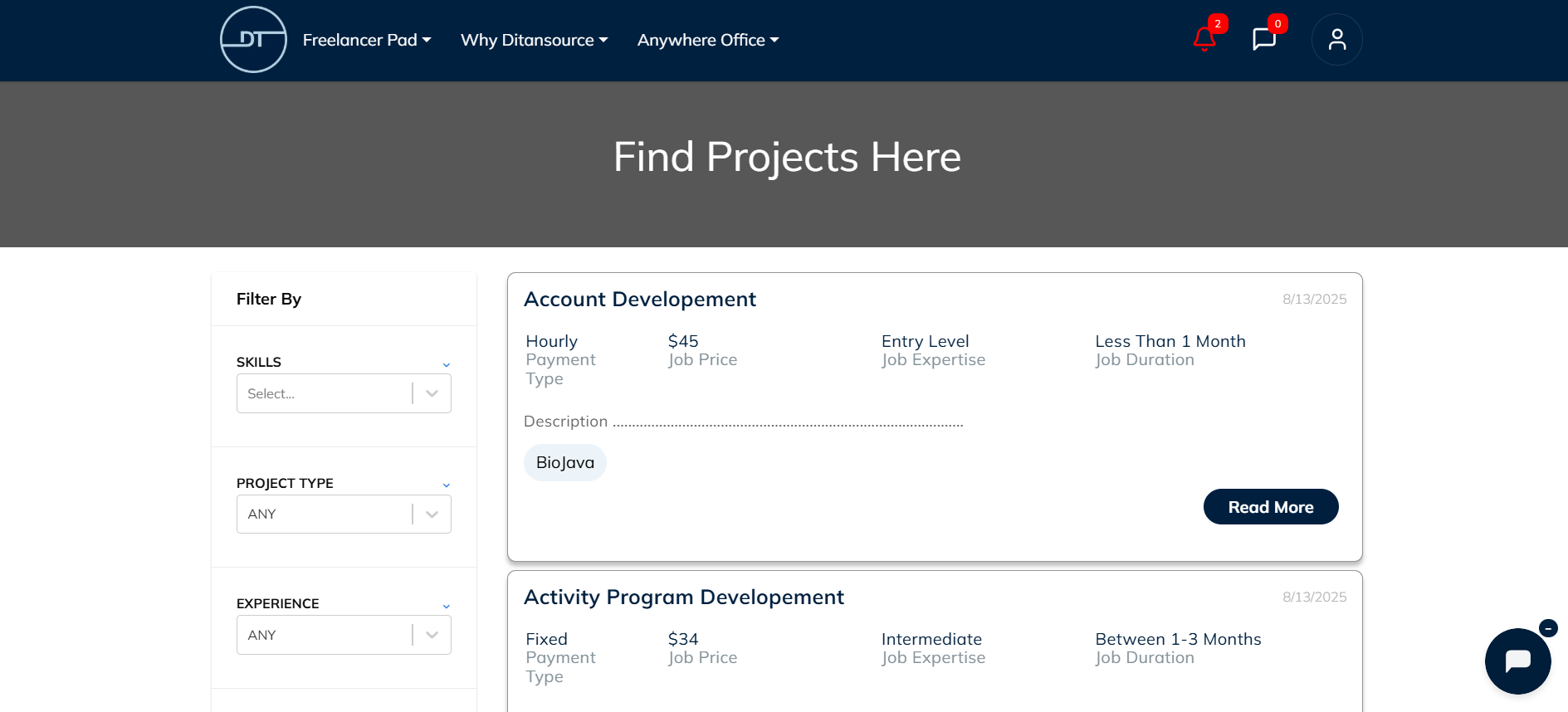
By following these steps, you can Create a Freelancer Profile on Ditansource. If you have any issues or need assistance, please reach out to our support team at contact@ditansource.com.
